Automaton Scripts streamline the deployment of applications and services on VPSie servers, enabling users to automate the process. These scripts expedite and simplify setting up and configuring a range of functionalities including web servers, databases, email servers, and more. Tailored for compatibility with VPSie’s cloud hosting platform, these automation scripts are invaluable tools for users seeking to optimize their server setup process, saving both time and effort.
Add a Script from scratch:
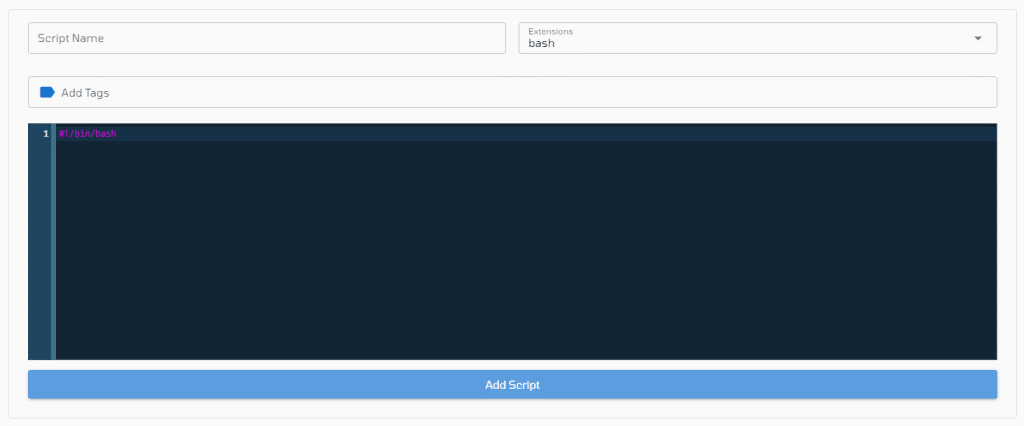
Choose script from templates:
We’ve already created some script templates, which you can now add to your account.
Simply choose the desired script from the drop-down menu and click Add Template to include it in your account. Once added, you can utilize these scripts for your work.
Deploy Scripts Across Multiple Servers:
To deploy scripts across your VPSie VMs, first, choose the desired script and then select the corresponding VPSie virtual machines from the dropdown menu. Lastly, specify the preferred time for executing the script.


The First 1 orders gets free discount today! Try Sign up on VPSie to get a chance to get the discount.