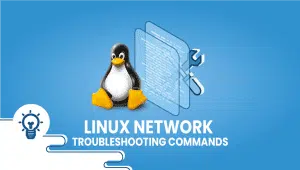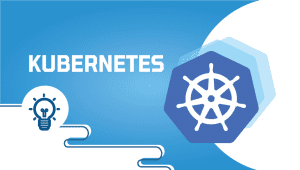Categories

One click apps (20 Articles)

How To’s (168 Articles)

PCS( 5 Articles)
The Linux kernel is the core ingredient of the Linux operating system. It manages hardware resources, provides system services, and acts as a bridge between software applications and computer hardware. One of the most powerful features of Linux is the ability to customize the kernel to suit your needs. This process, known as “compiling a kernel,” involves building a new kernel image from the existing kernel source code.
This article will discuss compiling a kernel on a Linux Debian system and its use cases, features, advantages, and disadvantages.
What is Kernel Compilation?
Kernel compilation builds a new kernel image from the existing kernel source code. The process involves
- downloading the latest kernel source code,
- configuring the kernel to meet your specific requirements,
- compiling the kernel source code into a binary image, and
- installing the new kernel image on the system.
The Linux kernel is an open-source project; anyone can access the source code from the kernel.org website. However, the kernel source code is not compiled by default, and users have to collect the kernel manually to build a custom kernel image.
Compared to Other Systems Compiling a kernel on Linux Debian is similar to compiling a kernel on other Linux distributions such as Ubuntu, Fedora, and CentOS. However, the process can vary depending on the distribution and the Linux kernel version.
Compared to other operating systems, Linux allows for more customization and control over the kernel. Unlike proprietary operating systems such as Windows and macOS, where the kernel is not open-source, Linux allows users to modify the kernel source code to fit their specific requirements. This is especially useful for users requiring specialized hardware support or specific kernel features not present in the default kernel image.
In order to compile your kernel. There are steps you need to take to compile your own as follows:
Start by downloading the kernel source from kernel.org and place it to /usr/src or get it from the apt repository.
#apt-get source linux-imageYou will need to install some extra packages:
#apt-get install fakeroot kernel-package libncurses5-devThe downloaded image should be located in /usr/src.
If you had downloaded the package from kernel.org the package will be most probably archived wtih bzip2 so you will need to unpack it.:
#tar -xvJf linux-3.17.tar.xz #cd linux-3.17/
Use configure the kernel. Best we start with the configuration file of the current setup. To do that use the following command:
Run make menuconfig to add the new modules you need to r
#cp /boot/config-`uname -r` .configSelect the modules you need and save the configuration file before you exit.
It is time to start the compilation. First we need to clean the source.
#make-kpkg cleanBefore we start building the new kernel it is a good idea to set the new concurrency level.
The maximum which can be set is equal with the number of cores your system have +1. For example if you have a 4 core cpu then the concurency level is equal with 5. Setting the concurrency level will significantly shorten he new kernel’s compilation time.
#export CONCURRENCY_LEVEL=5Now lets build the new kernel.
#fakeroot make-kpkg --append-to-version "-customkernel" --revision "1" initrd kernel_image kernel_headersWith --append-to-version you set a custom description in the kernel name. The --revision would set the revision version of the build.
After the kernel is compiled the new packages will be found in /usr/src.
You can install them by running the following command:
/usr/src# dpkg -i linux-image-3.17.0-customkernel_1_amd64.deb /usr/src# dpkg -i linux-headers-3.17.0-customkernel_1_amd64.deb
Use Cases of Kernel Compilation:
Compiling a kernel is a complex process that requires advanced knowledge of the Linux operating system. It is generally not recommended for novice users, as a single mistake during the compilation process can render the system unusable. However, there are several use cases where kernel compilation is necessary.
Custom Hardware Support:
One of the most common use cases of kernel compilation is adding support for custom hardware not included in the default kernel image. For example, if you have a new graphics card or network adapter not supported by the default kernel image, you can compile a new kernel with the necessary drivers included.
Performance Optimization:
Another use case for kernel compilation is to optimize the kernel for better Performance. Users can improve the system’s Performance by removing unnecessary kernel modules, reducing kernel size, and optimizing kernel settings.
Security Hardening:
Kernel compilation can also be used for hardening security purposes. Users can improve the system’s overall security by removing unnecessary kernel modules and enabling specific security features such as SELinux.
Feature Testing:
Kernel compilation can also be used for feature testing purposes. Users can compile a kernel with experimental features enabled to test them before they are added to the mainline kernel.
Features of Kernel Compilation
Kernel compilation offers several features that make it a Robust tool for customizing the Linux operating system.
Customization:
Kernel compilation allows users to customize the Linux kernel to suit their requirements. Users can add or remove kernel modules, change kernel settings, and optimize the kernel for better Performance.
Open-Source:
The Linux kernel is open-source, meaning anyone can access the kernel source code and modify it to suit their needs. This contrasts with proprietary operating systems such as Windows and macOS, where the kernel source code is not accessible to users.
Compatibility:
Kernel compilation is compatible with various hardware and software configurations. Users can compile a kernel specific to their hardware configuration, improving overall system performance.
Advantages of Kernel Compilation
Kernel compilation offers several advantages over using the default kernel image:
Improved Performance:
By customizing the kernel, users can optimize it for better Performance. Users can improve the system’s Performance by removing unnecessary kernel modules and reducing kernel size.
Improved Security:
Kernel compilation can be used for hardening security purposes. Users can improve the system’s overall security by removing unnecessary kernel modules and enabling specific security features.
Hardware Support:
Kernel compilation allows users to add support for custom hardware not included in the default kernel image. This can be especially useful for users who require specialized hardware support.
Feature Testing:
Kernel compilation can be used for feature testing purposes. Users can compile a kernel with experimental features enabled to test them before they are added to the mainline kernel.
Disadvantages of Kernel
Compilation Kernel compilation also has several disadvantages:
Complexity:
Kernel compilation is a complex process that requires advanced knowledge of the Linux operating system. It is generally not recommended for novice users, as a single mistake during the compilation process can render the system unusable.
Compatibility:
Issues Kernel compilation can sometimes lead to compatibility issues with other software. This can be especially problematic for users relying on proprietary software incompatible with custom kernel images.
Maintenance:
Kernel compilation requires regular maintenance and updates to keep up with the recent security patches and bug fixes. This can be time-consuming and require advanced knowledge of the Linux operating system.
Conclusion Compiling a kernel on a Linux Debian system can be a powerful tool for customizing the Linux operating system. It allows users to add support for custom hardware, optimize the kernel for better Performance, improve the system’s security, and test experimental features.
However, kernel compilation is a complex process that requires advanced knowledge of the Linux operating system. It is generally not recommended for novice users, as a single mistake during the compilation process can render the system unusable.
Kernel compilation is a valuable tool for advanced users who require high customization and control over their Linux operating system. It offers several advantages over using the default kernel image, including improved Performance, security, and custom hardware support.
However, it has several disadvantages, including complexity, compatibility issues, and maintenance requirements.
A kernel is a core component of the Linux operating system that controls hardware resources and provides an interface for applications to interact with the system.
Compiling a kernel allows users to customize the operating system, optimize performance, improve security, and add support for custom hardware.
The default kernel image is a pre-compiled version of the Linux kernel that is provided by the Linux distribution. Compiling a kernel allows users to customize the kernel for their specific needs.
Kernel compilation is a complex process that requires advanced knowledge of the Linux operating system. It is generally not recommended for novice users.
Some common mistakes to avoid include using incorrect configuration options, failing to install necessary dependencies, and not properly configuring bootloader settings.
Yes, there is a risk of rendering the system unusable if a mistake is made during the compilation process. It is recommended to backup important data before attempting to compile a kernel.