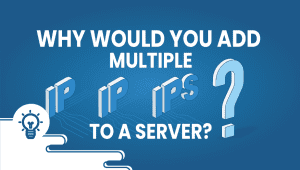How to install Atlantis on a VPSie
How to install Atlantis on a VPSie (VPS Server)
Constructing a CMS is a job very similar to building a car. Both are designed by engineers but ultimately employed by non-technical users. There is always a balance between usability and craftsmanship. Such a system must always satisfy both developers and content editors and perform tasks that also attract users. Fun, isn’t it?

Why does the world need another CMS?
The majority of the systems you can find tend to solve a rather large set of issues, where Atlantis is trying to be quite good at what a CMS should be content creation and maintenance.
Also, Atlantis believes that a system should be relatively self-explanatory and not need a big learning curve to have the ability to achieve fundamental tasks. One of their principal goals was to create an environment where developers had all of the tools required to make a product used by editors.
That being said, if you’re knowledgeable about Laravel, beginning with Atlantis should be smooth sailing.
First, let us shift the paradigm a little. Atlantis is not a standalone product; it is a module for Laravel that provides well-rounded CMS functionality by relying on an already excellent framework. However, the users don’t have to put in both separately since the installer has everything bundled.
One can use all the packages on the market compatible with Laravel and build or download Atlantis specific modules. Allowing easy updates of Laravel and Atlantis individually via Composer.
Many Atlantis features cannot all be addressed in one article, but I will stop for a minute and talk about a few fantastic features that will make your life simpler.
Page and Pattern Cloning: constructing a page in almost any CMS these times is generally related to selecting many options from a significant number of menus. More often than not, you have to create something that can be “similar” but not the same. Here is where cloning comes in–with just one click of a button, the machine will create a replica of the existing page under a new URL. Wish to make a structure for your users to enter articles, but you would like to isolate them from really having to write HTML? You can define custom fields attached to patterns using the management UI and fit them into a mostly premade blade template.
URL Masking: attach patterns to pages using the page URL ( or wildcard mask ) as a reference.
Occasions: Atlantis issues a set of events during the page lifecycle, and you’ll be able to bind listeners and carry out extra tasks when these events occur.
The mechanism to “skin” every module you have installed through the currently active theme. It’s possible, practically, to overload any module view in the current motif and rearranges it any way you see fit without interfering with the original module code.
Powerful visual type builder: can save a ton of time and make your life simpler. You can create, validate, and epidermis a form using only the Atlantis admin port.
Page/Pattern Versioning: you can roll back to a prior version at any time.
Media Manager to upload documents, which may be set to resize to your custom specifications automatically. Additionally, there is also a TinyPNG module that can automatically compress files to get better performance.
Submit your Atlantis3 module using just a straightforward Artisan command.
Capability to inform the machine to omit specific DOM components if the page has been served on a mobile customer.
You can construct and arrange any pair of pictures in the gallery and pull on them by a tag.
Users may select their editing application (switchable into consideration preferences and based on the available modules).
How to install Atlantis CMS on a VPSie (VPS Server)
Use our one-click cPanel app setup or manually install cPanel or any website control panel of your choice. You can also use no panel and install apache or nginx with MySQL using Centos or any VPSie operating system listed in your VPSie management panel.
Once you have your website control panel installed, you can then set up Atlantis CMS
using Softaculous 1 click auto-installer.
Install Softaculus in cPanel (Other website control panels will differ)
Quick Installation
If you want to finish the installation quickly and then download the script packages in the background using this method below:
Note: Before starting the installation, make sure ionCube Loaders are enabled. For that, go to WHM and click on Tweak Settings. Please make sure that the Ioncube loader is selected for the backend copy of PHP. Now SSH to your server and enter the following commands:
wget -N http://files.softaculous.com/install.sh
chmod 755 install.sh
./install.sh –quick
Requirements
- A server with cPanel ( follow different instructions for a different website control panel)
- If you have a firewall, then please allow access to download all packages from *.softaculous.com
Note: Please allow access to the following domains to your firewall as these are the mirrors used to download the script packages.
192.198.80.3 # api.softaculous.com
158.69.6.246 # s1.softaculous.com
192.200.108.99 # s2.softaculous.com
213.239.208.58 # s3.softaculous.com
138.201.24.83 # s4.softaculous.com
167.114.200.240 # s7.softaculous.com
Installing Softaculous
Note: Before starting the installation, make sure ionCube Loaders are enabled. You may refer to the following guide Enable_Ioncube_cPanel. Please make sure that the Ioncube loader is selected for the backend copy of PHP. Now SSH to your server and enter the following commands:
wget -N http://files.softaculous.com/install.sh
chmod 755 install.sh
./install.sh
Now go to WHM > Plugins (Add-Ons on older versions than 11) > Softaculous – Instant Installs.
You should now see the installation was successful, and you can go ahead and install Atlantis CMS using Softaculous 1 click installer.