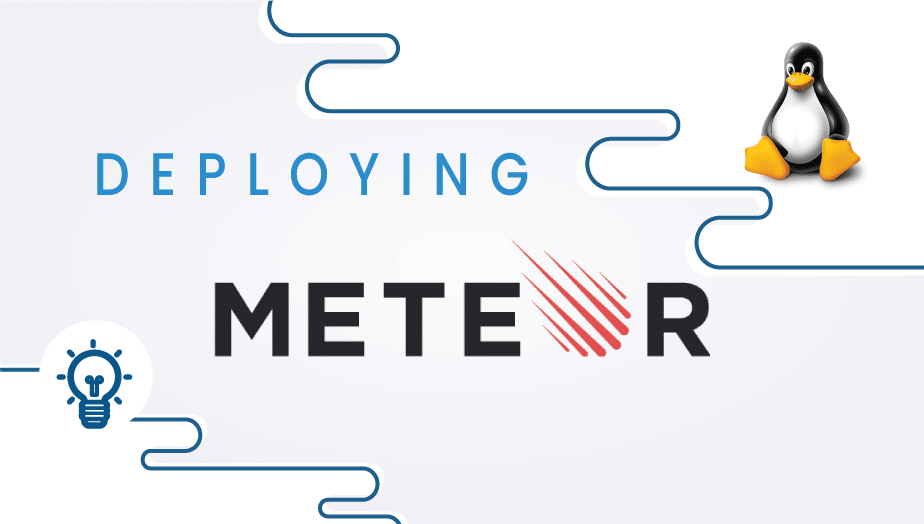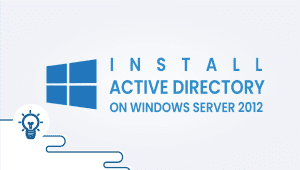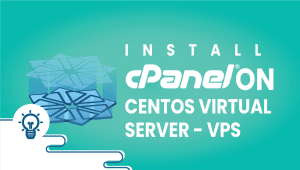In this tutorial, we will explain you to Deploying Meteor applications on Linux.
What is Meteor?
Meteor is a full-stack web application framework that allows developers to build highly interactive and real-time web and mobile applications. It is a JavaScript-based framework designed to simplify web application development. Meteor provides developers with a complete set of tools and libraries that enable them to build an application’s front-end and back-end using a single codebase. This means that developers can use a single language, i.e., JavaScript, to write both the client-side and server-side code.
Meteor application is a free, open-source isomorphic JavaScript web framework written using Node.js. Meteor allows rapid prototyping and produces cross-platform (Android, iOS, Web) code.
It integrates with MongoDB and uses the Distributed Data Protocol and a publish-subscribe pattern to automatically propagate data changes to clients without requiring the developer to write any synchronization code. On the client, Meteor can be used with its own Blaze templating engine and with the Angular framework or React library.
First, install MongoDB.
apt-get install mongodb-server
After installing Node.js
add-apt-repositoryppa:chris-lea/node.js
apt-get update
apt-get install nodejs
Now install g++ make
apt-get install g++ make
Now configure the web server for Meteor
meteor build /path/to/output/directory
After you run this command that folder will generate one tar.gz file. So you need to unpack it by running these commands one by one:
scp /path/to/output/appname.tar.gz username@serveraddres.net:/path/to/upload/location
ssh username@serveraddres.net
cd /path/to/upload/location
tar -zxf appname.tar.gz
Now install Install Meteor’s dependencies
cd /path/to/unpacked/bundle/programs/server
npm install
To finish it, run Meteor
PORT=3000 MONGO_URL=mongodb://localhost:27017/myappname node main.js
You have successfully deployed Meteor.
Meteor applications Compared to other systems
Compared to other web application frameworks, Meteor stands out for several reasons. Firstly, it allows developers to write client-side and server-side code in JavaScript. This means that developers can use the same language and codebase to build an application’s front-end and back-end. Secondly, Meteor uses a reactive data model that allows data changes to be propagated automatically to all connected clients. This means that applications built with Meteor can provide real-time updates without manual refreshing.
Use cases of Meteor applications
Meteor can build a wide range of web and mobile applications. Some famous use cases for Meteors include:
- Real-time applications: The capabilities of Meteor’s reactive data model and real-time updates are poised to make it the perfect choice for creating upcoming real-time applications, ranging from chat applications to multiplayer games and collaboration tools.
- Social networks: Meteor’s built-in user accounts and social login features make it an ideal framework for building social networks.
- E-commerce websites: Meteor’s ease of use and flexibility make it an ideal framework for building e-commerce websites.
- Single-page applications: Meteor’s ability to handle both client-side and server-side rendering makes it an ideal framework for building single-page applications.
Features of Meteor applications
Meteor has many features, making it an ideal framework for building modern web and mobile applications. Some of the critical elements of a Meteor include:
- Reactive data model: Meteor’s reactive data model allows data changes to be propagated automatically to all connected clients, making it easy to build real-time applications.
- Isomorphic code: Meteor allows developers to use the same codebase for both an application’s client and server sides, reducing development time and complexity.
- Built-in user accounts: Meteor has built-in user account management features, making adding user authentication and authorization to an application easy.
- Social login: Meteor makes integrating social login functionality into an application easy, allowing users to sign in with their social media accounts.
- Cross-platform support: Meteor allows developers to build applications for multiple platforms, including web, iOS, and Android, with a single codebase.
Advantages of Meteor applications
- Easy to learn: Meteor’s use of JavaScript and its simplified development process makes it easy for developers to learn and use.
- Rapid application development: Meteor’s isomorphic code and built-in features allow for the rapid growth of web and mobile applications.
- Real-time updates: Meteor’s reactive data model and real-time updates allow for highly interactive and real-time application creation.
- Cross-platform support: Meteor allows developers to build applications for multiple platforms, reducing development time and cost.
Disadvantages of Meteor applications
Despite its many advantages, Meteor also has some disadvantages:
- Limited scalability: Meteor is unsuitable for large-scale applications as it may become slow when dealing with large datasets. This means there may be better options for enterprise-level applications that require high scalability.
- Limited functionality: Although Meteor has a wide range of packages and plugins, there may be better choices for applications requiring a specific set of features.
- Complexity: Meteor can be complex to work with, especially for beginners. It may require a steep learning curve to master, which may not be ideal for some developers.
- Community size: Meteor’s growing community may be smaller than other popular web development frameworks like React or Angular.
- MongoDB dependency: Meteor relies heavily on MongoDB, which may only be suitable for some applications. If you need to work with a different database, you may have to make significant changes to the application.
Alternative Options to Meteor
If Meteor does not fit your needs, there are several alternative options that you can consider:
- React: If you want to create excellent user interfaces, you’ve probably heard about React. This JavaScript library is widely used and loved by developers everywhere for its powerful capabilities. With React, you can create dynamic, engaging interfaces that stand out. Why not take a chance and discover what you are capable of achieving? It is flexible and easy to use, making it an excellent option for building single-page applications.
- Angular: Looking to build some severe web applications? Angular is your go-to choice! This robust JavaScript framework is well-loved for its easy handling of complex projects. It offers many features and is suitable for building complex applications.
- Vue.js: Vue.js is a progressive JavaScript framework for building user interfaces. This tool is a total game-changer. It’s so lightweight and user-friendly that creating small to medium-sized applications has always been challenging.
- Django: If you want to build a powerful web application, you might have heard of Django. It’s a general Python framework with many unique features to offer. It is suitable for building large-scale applications and delivers robust security features.
Conclusion
Meteor is a robust web development framework offering various features for building real-time web applications. Its advantages include easy setup, real-time data synchronization, and multiple packages and plugins. However, it also has disadvantages, such as limited scalability and complexity. If you’re searching for a top-notch web development framework, look no further! evaluating your specific needs and choosing a framework that fits them best is essential. Meteor may be an excellent option for small to medium-sized applications that require real-time data synchronization. Still, if you’re building a large-scale application, consider other options that offer better scalability. Ultimately, the choice of framework depends on your specific requirements and preferences.
Enjoy it.
learn more about
FAQ
Meteor is an open-source platform for building web and mobile applications in JavaScript. It provides a full-stack solution that includes a front-end framework, a back-end runtime environment, and a database layer.
Deploying your Meteor application on a Linux VPS provides you with greater control and flexibility over your hosting environment, as well as potentially significant cost savings compared to managed hosting services. It also allows you to customize your server to meet the specific needs of your application.
To deploy a Meteor application on a Linux VPS, you will need to have a VPS with root access, a Linux operating system (such as Ubuntu or CentOS), and a web server (such as Nginx or Apache) installed.
The process for deploying a Meteor application on a Linux VPS typically involves the following steps:
- Install Node.js and npm on your VPS.
- Install MongoDB on your VPS or use a cloud-based MongoDB service.
- Install the Meteor tool on your VPS.
- Create a new Meteor project on your VPS or copy an existing project.
- Build the Meteor application using the “meteor build” command.
- Configure your web server to serve the built application files.
- Start the Meteor application using the “node” command.
To ensure the security of your Meteor application on a Linux VPS, you should follow best practices for server hardening, such as disabling root login, using SSH key authentication, and limiting access to specific IP addresses. You should also keep your VPS and web server up to date with security patches, use SSL encryption for all communication, and implement a firewall to block unauthorized traffic.
To optimize the performance of your Meteor application on a Linux VPS, you should consider using a reverse proxy (such as Nginx) to cache static assets and serve them directly, using a content delivery network (CDN) to serve large files, and using a load balancer to distribute traffic across multiple servers. You should also monitor your server and application performance using tools such as Munin or New Relic and optimize your database queries and application code as needed.