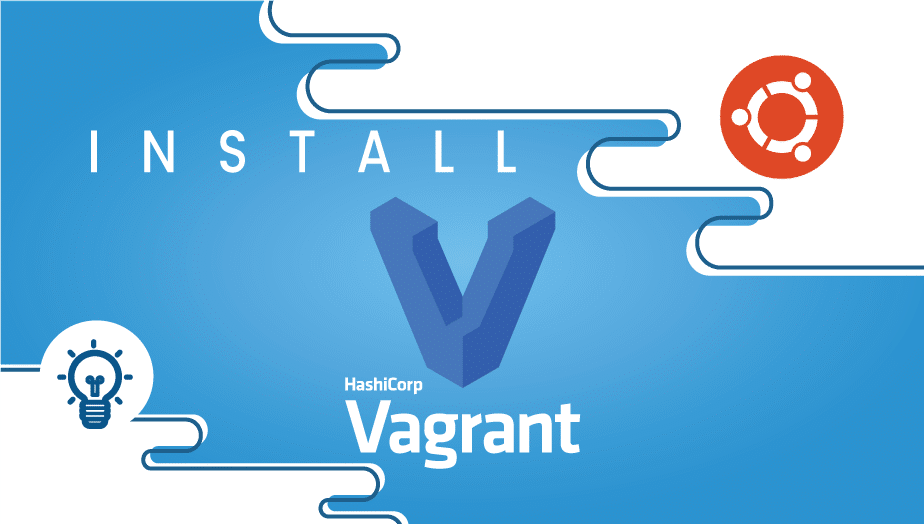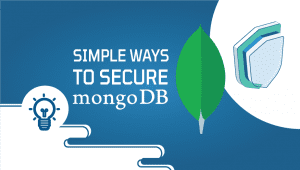Vagrant on Ubuntu: A Comprehensive Guide
Vagrant is a popular open-source tool used for creating and managing virtual environments. It enables developers to build, configure, and deploy development environments in a reproducible and consistent manner, which makes it an ideal tool for developers working on complex projects. In this article, we will argue how to use Vagrant on Ubuntu, its advantages and disadvantages, and conclude with our recommendations for using Vagrant in your development workflow.
Vagrant on Ubuntu: Overview
Vagrant is a tool that allows you to create and manage virtual machines using a simple configuration file. With Vagrant, developers can quickly create a development environment that mimics the production environment. This enables developers to work on the same codebase in a consistent and reproducible environment, making debugging and testing code easier.
Vagrant is available on Ubuntu, and you can install it using the official documentation. Once established, you can create a virtual machine using a Vagrantfile, a configuration file specifying the settings and configuration of the virtual machine.
Let’s get right into the installation tutorial Vagrant
First, install Virtual Box :
sudo apt-get install virtualbox
After installing Virtual Box, Install Vagrant
sudo apt-get install vagrant
When you Install Vagrant, the process will require some packages. You can install them by running those commands :
bsdtar curl libruby1.9.1 libyaml-0-2 ruby ruby-childprocess ruby-erubisruby-ffi ruby-i18n ruby-log4r ruby-net-scp ruby-net-ssh ruby1.9.1 vagrant
Now add precise32vagrant box add precise32 http://files.vagrantup.com/precise32.box
And to finish it, start Vagrant.vagrant initvagrant up
Now you have successfully installed Vagrant in Ubuntu 14.04.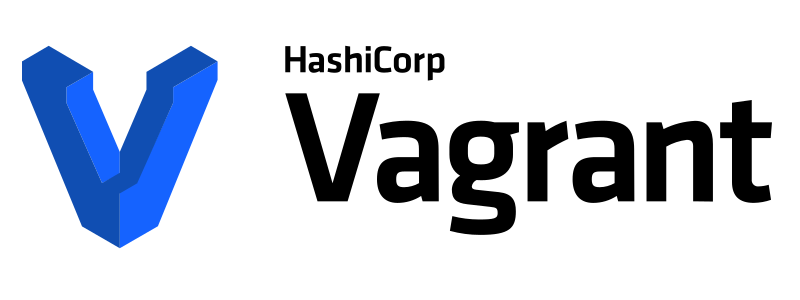
Advantages of using Vagrant on Ubuntu
- Cross-platform compatibility: Vagrant is compatible with various platforms, including Ubuntu, making it easy for developers to create and manage virtual machines on different platforms.
- Reproducibility: With Vagrant, developers can create and manage virtual environments in a reproducible and consistent manner. This makes it easy to debug and test code across different domains.
- Flexibility: Vagrant allows developers to create and configure virtual machines in various ways, including using pre-built images or customizing the virtual machine’s configuration.
- Collaboration: Vagrant allows multiple developers to work on the same project in the same development environment. This makes it easier to collaborate and share code with team members.
Disadvantages of using Vagrant on Ubuntu
- Resource-intensive: Running virtual machines requires significant resources, which can slow down your development environment.
- Complexity: Vagrant has a steep learning curve, and setting up and configuring virtual environments for the first time can be challenging.
- Compatibility issues: Some virtual machines may not be compatible with Vagrant, which can cause compatibility issues with your development environment.
Conclusion
In conclusion, Vagrant is a powerful tool that allows developers to create and manage virtual environments in a reproducible and consistent manner. With Vagrant, developers can quickly generate development environments that mimic the production environment, making debugging and testing code easier. While Vagrant does have some disadvantages, the benefits of using it for development far outweigh the drawbacks. If you want to improve your development workflow, we highly recommend giving Vagrant a try on Ubuntu.