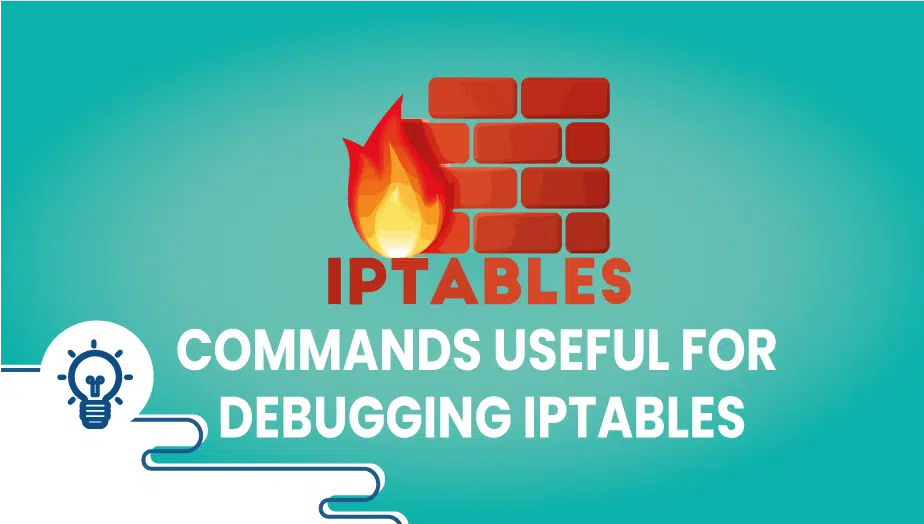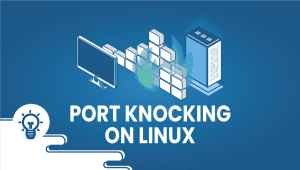Commands useful for debugging iptables
What is Debugging iptables?
Debugging iptables refers to identifying and fixing issues related to iptables configuration, rules, and policies. It involves analyzing the iptables logs, examining the network traffic, and tracing the flow of network packets. Debugging iptables is essential in maintaining the security and reliability of the firewall, preventing unauthorized access to the network, and resolving connectivity issues.
Compared to other systems
Iptables is a Linux-based firewall technology widely used in various Linux distributions, such as Ubuntu, CentOS, and Debian. While firewall technologies are available, such as Firewalld and ufw, iptables are considered one of the most powerful and flexible. However, compared to other systems, debugging iptables can be more complex, requiring a good understanding of network protocols, Linux commands, and iptables syntax.
You can use these commands to debug IP tables, which we will cover in this tutorial.
Let’s start,
1. To view the current firewall rules:
iptables -L -v
2. You can temporarily disable the firewall by flushing all rules. Use this command.
sudo iptables -P INPUT ACCEPT
sudo iptables -P OUTPUT ACCEPT
sudo iptables -P FORWARD ACCEPT
sudo iptables -F
3. If you want to block everything, drop all packets on all chains. Execute the following command.
sudo iptables -P INPUT DROP
sudo iptables -P OUTPUT DROP
sudo iptables -P FORWARD DROP
Here’s an example of allowing SSH, HTTP, and HTTPS access.
Step 1: The INPUT chain should include the following rule:
sudo iptables -A INPUT -p tcp --dport 22 -j ACCEPT
sudo iptables -A INPUT -p tcp --dport 80 -j ACCEPT
sudo iptables -A INPUT -p tcp --dport 443 -j ACCEPT
If you wish, you can add the following rule to the INPUT chain: Drop everything else; use the following command.
sudo iptables -A INPUT -j DROP
Debugging iptables Use Cases.
Debugging iptables is helpful in various scenarios, including:
- Troubleshooting connectivity issues: Debugging iptables can help identify connectivity issues caused by misconfigured rules or policies.
- Resolving security issues: Debugging iptables can help identify unauthorized access attempts, port scans, and other security-related issues.
- Analyzing network traffic: Debugging iptables can help analyze network traffic and identify patterns and anomalies that could indicate security threats or network performance issues.
Debugging iptables Features
Debugging iptables has several features that
make it an essential tool for network administrators and security professionals. These features include:
- Logging: iptables log all the traffic that passes through the firewall, allowing network administrators to analyze the traffic and identify issues.
- Packet Tracing: iptables can trace the flow of network packets, helping network administrators to identify the rules that the packets match and whether the packets are being accepted or dropped.
- Rule Syntax Checking: iptables comes with a built-in rule syntax checker that verifies the syntax of the rules and alerts the user if there are any syntax errors.
Debugging iptables Advantages
Debugging iptables has several advantages, including:
- Customizability: iptables allow network administrators to create rules and policies that suit their security requirements.
- Flexibility: iptables is a flexible firewall technology that can be configured to work with various network protocols and applications.
- Cost-Effective: iptables is a free and open-source firewall technology with most Linux distributions, making it cost-effective compared to other commercial firewall solutions.
Debugging iptables Disadvantages
Debugging iptables has some disadvantages, including:
- Complexity: Debugging iptables can be complex, requiring a good understanding of network protocols and Linux commands.
- Configuration Errors: Misconfiguring iptables rules can result in security vulnerabilities and connectivity issues.
- No Graphical Interface: iptables does not have a graphical interface, making it more difficult for users who prefer a graphical interface to configure and manage the firewall.
Alternative Options
There are several alternative options to iptables, including:
- Firewalld: Firewalld is a dynamic firewall technology that allows for easier management of rules and policies.
- UFW: UFW is a user-friendly firewall tool simplifies configuring and managing iptables rules.
- PfSense: PfSense is a firewall technology that is free and open-source. It is based on the FreeBSD operating system. The tool offers an online interface with graphics that enables users to configure and handle their firewall rules and policies.
Conclusion Debugging iptables is essential in maintaining the security and reliability of the firewall, preventing unauthorized access to the network, and resolving connectivity issues. Despite its complexity, debugging iptables is a powerful tool that gives network administrators the flexibility and customizability required to implement strong security measures. However, network administrators should be aware of the potential pitfalls of misconfiguring iptables rules and consider alternative firewall technologies that offer easier management and graphical interfaces. Ultimately, the choice of firewall technology will depend on the network’s specific needs and requirements and the network administrators’ level of expertise.
Get the most out of learning.
iptables is a firewall utility in Linux operating systems that allows you to configure rules to control network traffic. It is used to protect a server from unwanted traffic and malicious attacks.
Some common issues when using iptables include accidentally blocking desired traffic, allowing unwanted traffic, or experiencing slow network speeds due to improperly configured rules.
You can use the command iptables -L -n to check the current rules set in iptables.
You can use the command systemctl status iptables to check if iptables is running.
To troubleshoot iptables, you can start by checking the logs using the command tail -f /var/log/messages or journalctl -u iptables. You can also use the iptables-save instruction to save the current ruleset to a file and examine it for errors. Additionally, you can use the -v flag with iptables commands to get more verbose output and the -n flag to disable hostname resolution, which can speed up the process.
To reset iptables to its default settings, you can use the command iptables -F to flush all rules and then use the command iptables -P INPUT ACCEPT to set the default policy for the input chain to accept. You can also use the iptables-restore command to restore the default ruleset from a file.
Some best practices for debugging iptables include making small changes and testing them incrementally, documenting all changes made to the ruleset, and using the -w flag with the iptables-save command to ensure that the file is written atomically. Additionally, it is essential to understand the ruleset and how it affects network traffic.