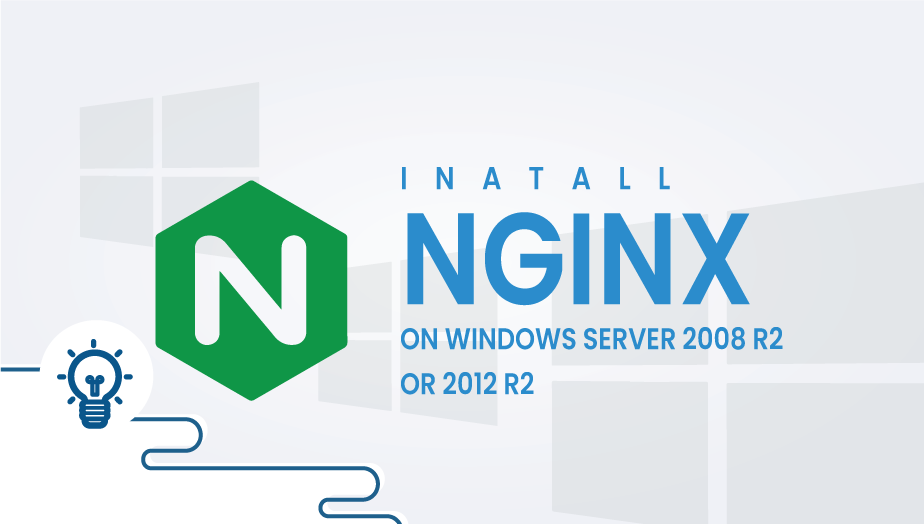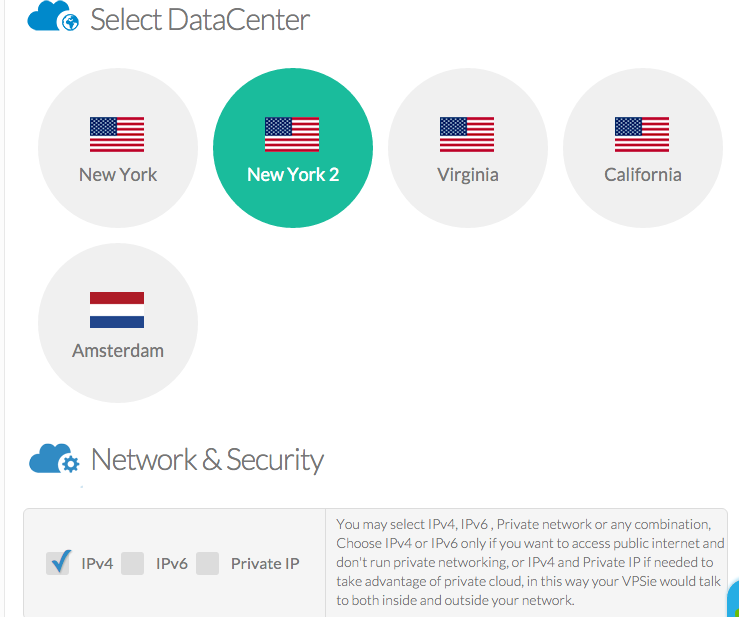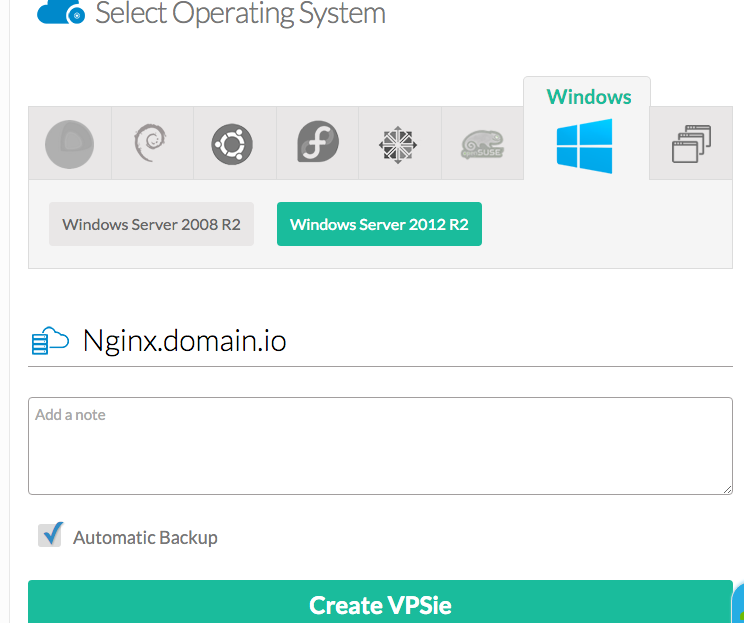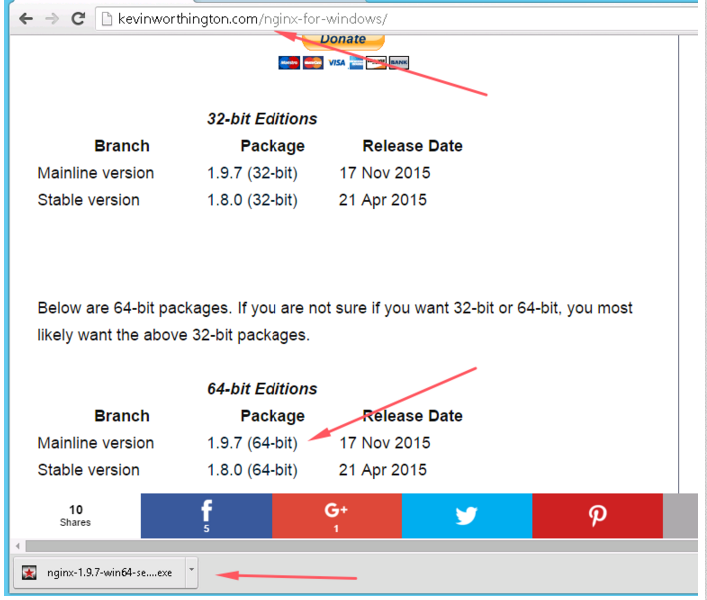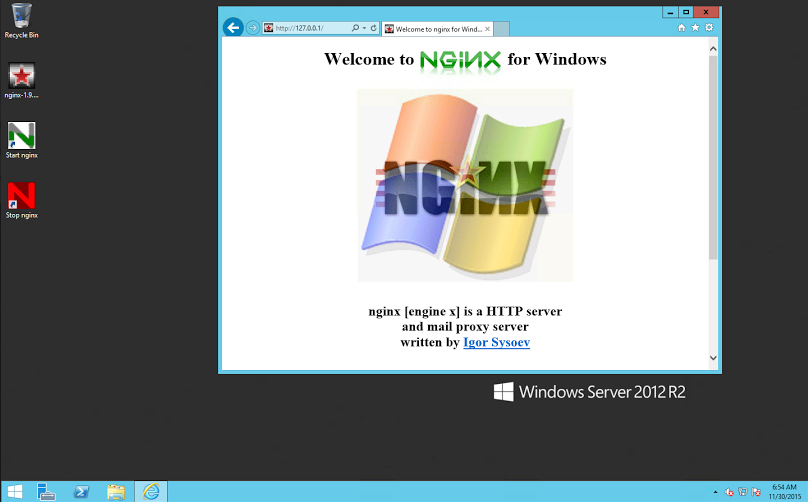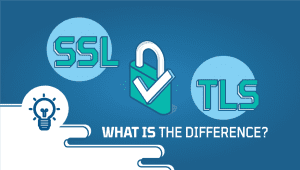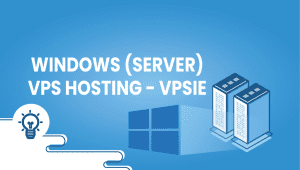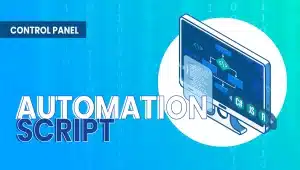How to Easily install Nginx on Windows server 2008 R2 or 2012 R2 Steps by Step Guide
Nginx (pronounced “engine x”) is a web server with a strong focus on high concurrency, performance, and low memory usage. It can also act as a reverse proxy server for HTTP, HTTPS, SMTP, POP3, and IMAP protocols, as well as a load balancer and an HTTP cache.
For a very long time, Nginx used to be known as a Linux-only platform – In this quick tutorial; we will guide our users on intalling Nginx on the Windows platform.
For this tutorial, we will use Windows Server 2012 R2 – however, the same should apply to Windows Server 2008 R2
Let’s first create a server :
Assumed a funded and active VPSie.com account – We will select the Spike package since Windows Server require at least 20GB of storage and a minimum of 2GB of RAM
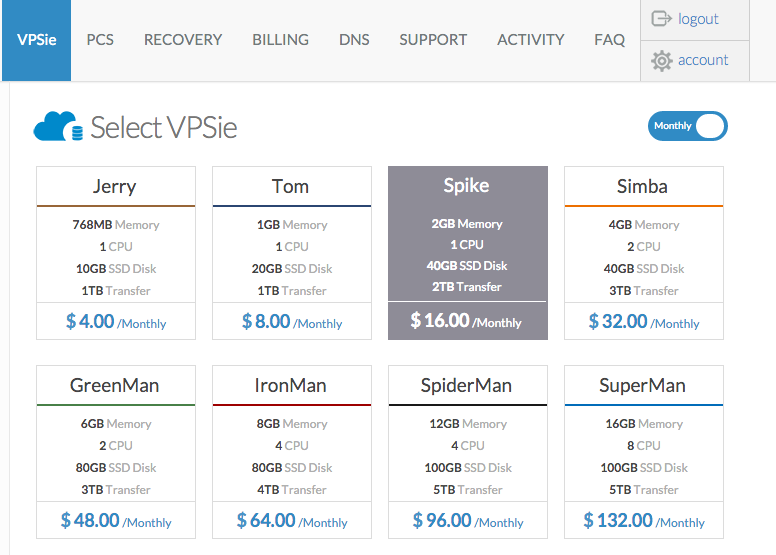
We select a data center location where we want to have our server deployed – This selection mainly depends on where we expect our website visitors to come from – For example Amsterdam data center location will be ideal if the webserver will be supporting Europe or California would be suitable for keeping Asia and so on.
The IP selection above refers to public IP, which is selected by default – in case the web server has a dedicated database, you might want to choose private IP or take advantage of our PCS proper firewall solution.
In the Operating system selection screen, you can select Windows server 2012 R2 or Windows server 2008 R2, depending on your preference or company policies – requirements in place.
Then add a hostname – FQDN (Fully Qualified Domain Name) or a simple one-word.
Suppose this web server is going to be a production server. In that case, we recommend checking the backup option, which creates an automatic daily backup of the server that can rescue in case of data corruption or hack, attack, error, loss of data, infection, or other reasons that can be quickly restored or cloned for an identical copy.
Once the server is created – on your VPSie view dashboard, click on the recently completed server and familiarize yourself with the available controls, Console access, Utilization graphs, Password recovery, renaming, rebuild and destroy functions.
Check your email for IP, username (Administrator), and Password.
You can remote into the newly created server using your favorite RDP (Remote Desktop Connection) client on Mac or Windows.
“Browse to http://kevinworthington.
.As of this writing: The current version is 1.9.7 (64-bit)
We suggest subscribing to Kevin’s blog for announcements about updated versions as they are available.
Download and install following the easy Next, Next wizard
Once completed, browse to http://127.0.0.1 to test the web server.
We hope you find this tutorial informative for installing Ngnix over a Windows server and thank you for viewing it.
If you have questions, you can always ping us on chat or open a support ticket for help.
FAQ
Nginx is a high-performance, open-source web server and reverse proxy server that can handle many concurrent connections.
Yes, Nginx can run on Windows Server. However, the Windows version of Nginx is considered to be less stable and reliable than the Unix/Linux version.
To install Nginx on Windows Server, you can download the Windows version of Nginx from the official Nginx website and follow the installation instructions provided in the documentation.
The configuration of Nginx on Windows Server is similar to the configuration on Unix/Linux systems. You can edit the configuration files using a text editor and then restart the Nginx service to apply the changes.
Some everyday use cases for Nginx on Windows Server include: serving static content, proxying requests to other servers, load balancing, caching, and SSL termination.
Nginx is known for its high performance and low resource usage, making it a popular choice for web servers on Windows Server.
To troubleshoot issues with Nginx on Windows Server, you can review the Nginx error logs and access logs, check the server configuration for errors, and test the server using tools such as curl or a web browser.
You can run Nginx on Windows Server in a production environment. However, ensuring that the server is configured correctly, monitored regularly, and secured against potential security threats is essential.
Yes, Nginx on Windows Server can be used for hosting PHP applications. However, additional configuration may be required to ensure compatibility with the PHP runtime and frameworks.