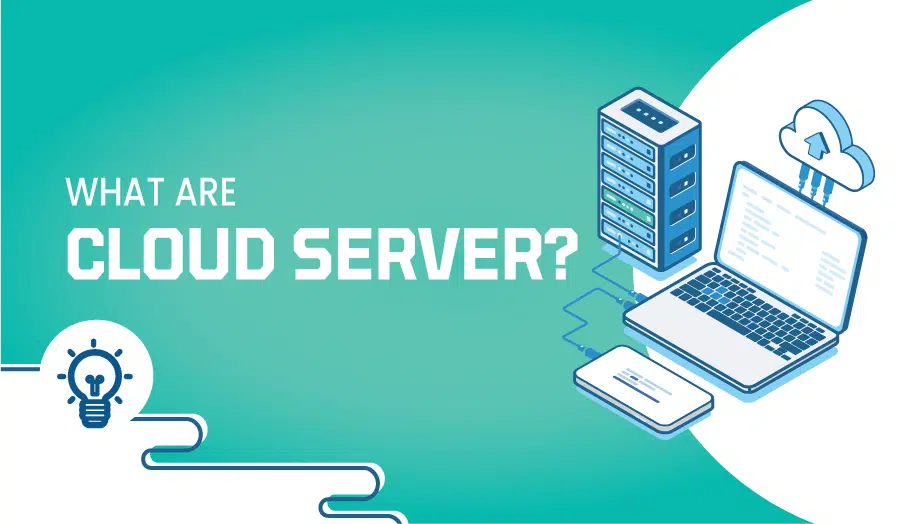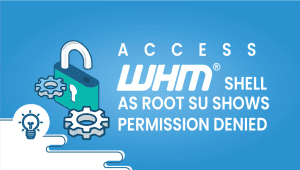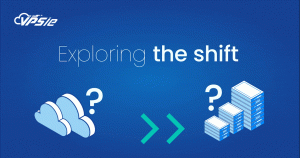What are cloud servers-what can I do with a cloud server?
What are Cloud Servers?
Cloud servers are virtual servers hosted in the cloud and accessed over the internet. Unlike physical servers, which are on-premise and require hardware maintenance and management, cloud servers are managed by cloud service providers (CSPs) and offer on-demand scalability, flexibility, and cost-effectiveness.
Cloud servers operate on a pay-as-you-go model, meaning businesses only pay for the resources they use without needing long-term contracts or upfront investments in hardware. This makes cloud servers an attractive option for businesses of all sizes, allowing them to scale their IT infrastructure according to their needs without incurring unnecessary expenses.
What is a cloud server used for?
Cloud servers can be used for a wide range of applications, including:
- Website Hosting: Cloud servers can host websites and web applications, providing businesses with a scalable and cost-effective way to manage their online presence.
- Application Hosting: Cloud servers can host applications, such as customer relationship management (CRM) software, enterprise resource planning (ERP) software, and other business-critical applications.
- Data Storage: Cloud servers can store and manage large amounts of data, providing businesses with a secure and scalable way to store and access their data.
- Virtual Desktop Infrastructure: Cloud servers can provide virtual desktop infrastructure (VDI), allowing employees to access their desktops and applications from anywhere, on any device.
What is Cloud Hosting?
Simple easy to understand cloud hosting: Cloud hosting is a server and network infrastructure that uses software to divide a single physical server into multiple virtual servers. Often, these devices are referred to and known as virtual machines or VMs or VPS servers, or VPSie.
Public Cloud (What can i do with a Cloud Server?)
The user typically configures the public Cloud via a control panel and RESTful API. You can create cloud servers in seconds, easily scale up, and delete them whenever you wish. You only pay for what you use with our Cloud Servers. We offer on-demand pricing and discounted term pricing for those users who plan to deploy their resources for 12 months or longer. Additionally, we have created one-click install applications for the more commonly used server configurations, such as LAMP, LEMP, WordPress, Node.js, October CMS, Control Panels, and much more, not forgetting cPanel/WHM, CWP/ControlWebPanel, and many more. Public cloud servers may also be easily scaled as needed depending on the needs of yourself or the business, you work with or for. Public Cloud allows users to maintain and configure their setup without having to request outside help each time minor changes or upgrades are needed. Public Cloud can be easily configured for:
· Website hosting
· WordPress hosting
· eCommerce
· Email servers
· Forex trading
· File storage and sharing
· Cloud databases
· File backups
· Test and development servers
· Remote desktop environments
· Communications hosting
· Collaboration tools and software
Easy to understand Cloud Hosting questions answered:
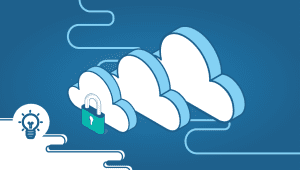
If you are wondering what cloud hosting is all about, check the information below:
Private Cloud
Private Cloud or private virtualization provides you the same redundancies as our Public Cloud offerings, but with the added security of dedicated hardware. Our team will work with you to custom-design a private cloud environment that suits your company’s needs. With Private Cloud also comes the opportunity to install any supported operating system. With a Private Cloud, you get redundant networking, power, and storage. VPSie can also setup custom replication clusters to help reduce any downtime. With replication, each of your servers is being synchronized on two different physical hosts. If one goes down, it will fail-over to the other machine. Private Cloud is an excellent fit for those managing sensitive data, and that cannot afford any downtime.
Hybrid Cloud
Hybrid Cloud gives you the best of both worlds. For your compassionate data and critical workloads, you can deploy a custom Private Cloud environment. For development environments and less critical workloads, like customer-facing websites, those can be easily deployed in our Public Cloud. This type of hybrid environment is especially useful when combined with container technologies like Docker. Your less-critical applications can be updated frequently and retain great global reliability across our global data centers, all while keeping your sensitive databases secluded in the private Cloud.
Managed Cloud
Managed Cloud is set up initially by our cloud technicians and is released to you once the setup and basic configuration are completed. Managed Cloud also offers configurations with VPSie system solutions for better hosting. These important security measures are administrated by VPSie technicians. This provides you with the peace of mind that additional security brings along with the optimally configured server environment. If a user needs a more complex configuration or does not have the technical resources or time to devote, managed Cloud is typically a great fit.
Compared to Other Systems
Cloud servers differ from other systems, such as physical and dedicated servers, in several ways. Physical servers are biological machines housed on-premise and require maintenance and management. They are typically used by large organizations with the resources to manage their IT infrastructure.
On the other hand, dedicated servers are physical servers leased by businesses from hosting companies. While dedicated servers offer more control and customization options than cloud servers, they are typically more expensive and require more management and maintenance.
On the other hand, cloud servers offer a flexible and scalable alternative to physical and dedicated servers. They are managed by CSPs, which allows businesses to focus on their core competencies while leaving the management and maintenance of their IT infrastructure to the experts.
Features of Cloud Servers
Cloud servers offer several features that make them an attractive option for businesses, including:
- Scalability: Cloud servers can be scaled up or down according to business needs, allowing businesses to only pay for their needed resources.
- Flexibility: Cloud servers offer a wide range of customization options, allowing businesses to configure their servers according to their specific needs.
- Reliability: Cloud servers are typically hosted in data centers equipped with redundant power and internet connections, ensuring high uptime and availability.
- Security: Cloud servers are protected by advanced security measures, such as firewalls, intrusion detection systems, and data encryption, ensuring that data is kept secure and confidential.
Advantages of Cloud Servers
- Cost-Effectiveness: Cloud servers offer a pay-as-you-go model, allowing businesses to only pay for the necessary resources without incurring unnecessary expenses.
- Scalability: Cloud servers can be scaled up or down according to business needs, allowing businesses to adapt to changing demands without significant hardware investments quickly.
- Flexibility: Cloud servers offer a wide range of customization options, allowing businesses to configure their servers according to their specific needs.
- Accessibility: Cloud servers can be accessed from anywhere with an internet connection, allowing businesses to work from any location.
- Disaster Recovery: Cloud servers are backed up regularly, providing businesses with a reliable disaster recovery solution for data loss or outage.
Disadvantages of Cloud Servers
- Dependence on the Internet: Cloud servers require a stable Internet connection, which can be a disadvantage in areas with poor connectivity.
- Security Concerns: Cloud servers are vulnerable to cyber-attacks and data breaches, which can compromise sensitive data.
- Lack of Control: As CSPs manage their cloud servers, businesses may need more control.
- Technical Expertise: Businesses may require technical expertise to manage their cloud servers effectively.
Conclusions
Cloud servers have emerged as a powerful tool for businesses of all sizes, providing a cost-effective and scalable solution to manage their IT infrastructure.
Cloud servers’ flexible and customizable features allow companies to adapt quickly to changing demands. At the same time, their accessibility and disaster recovery capabilities provide peace of mind in the event of a data loss or outage. However, businesses must also know the potential security concerns and technical expertise required to manage cloud servers effectively.
Cloud servers offer a comprehensive solution for companies looking to streamline their IT operations and focus on their core competencies.
A cloud server is a type of server that is hosted on a cloud computing infrastructure. This infrastructure is composed of multiple servers and resources, such as computing power and data storage, that are managed by a cloud service provider. Cloud servers can be accessed remotely via the internet and are designed to be flexible and scalable, allowing users to quickly and easily adjust their computing resources as needed.
There are many things you can do with a cloud server. Some of the most common use cases include:
- Web hosting: You can use a cloud server to host websites and web applications.
- Data storage: You can use a cloud server to store data and files, either as a backup or for collaboration purposes.
- Application hosting: You can use a cloud server to host and run various applications, such as databases, email servers, or other software.
- Development and testing: You can use a cloud server to develop and test software applications, websites, and other projects.
- Virtual desktops: You can use a cloud server to set up virtual desktops, allowing users to access their desktop environment from anywhere with an internet connection.
A cloud server differs from a traditional server in several key ways. Cloud servers are hosted on a virtual infrastructure, which means they are more flexible and scalable than traditional servers. With a cloud server, you can quickly and easily adjust your computing resources as needed, which can be especially useful for businesses with fluctuating demand. Additionally, cloud servers are typically easier to manage and maintain than traditional servers, as much of the maintenance and management is handled by the cloud service provider.
There are several advantages to using a cloud server, including:
- Scalability: Cloud servers can quickly and easily be scaled up or down as needed, allowing businesses to easily adjust their computing resources to match their demand.
- Cost-effectiveness: Cloud servers can be more cost-effective than traditional servers, as businesses only pay for the resources they use.
- Accessibility: Cloud servers can be accessed from anywhere with an internet connection, making it easy for businesses to collaborate and work remotely.
- Reliability: Cloud servers are often hosted on redundant infrastructure, which means that they are less likely to experience downtime or other issues.
- Security: Cloud servers are often more secure than traditional servers, as cloud service providers typically invest heavily in security measures to protect their infrastructure and customers.
There are also some disadvantages to using a cloud server, including:
- Dependence on internet connectivity: Cloud servers rely on internet connectivity, which means that they may not be accessible in areas with poor connectivity or during outages.
- Limited control: With a cloud server, you have less control over the physical infrastructure than with a traditional server, as much of the management and maintenance is handled by the cloud service provider.
- Security concerns: While cloud servers are often more secure than traditional servers, there is still a risk of data breaches and other security issues. It’s important to carefully consider your security needs and choose a reputable cloud service provider with strong security measures in place.