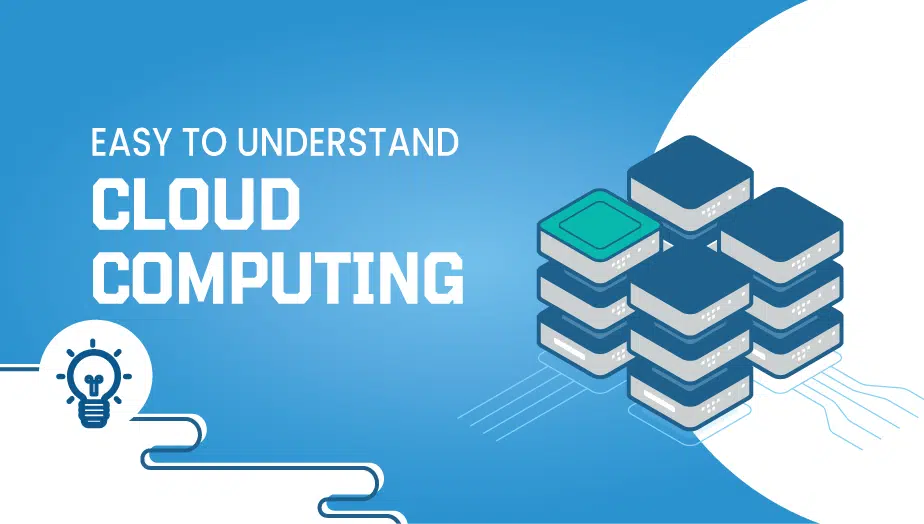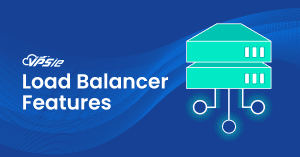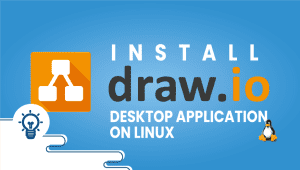What is Cloud Computing? and It's Feature , Advantage , Disadvantage.
A simple, easy-to-understand definition of cloud computing involves delivering different types of services over the Internet. Everything can be delivered via the cloud, from software and analytics to secure and safe data storage and networking resources. … You can access it from just about any computer with internet access.
An easier way of describing cloud computing in simple, easy-to-understand terms? Cloud computing delivers different services through the Internet, including data storage, servers, databases, networking, and software. Cloud-based storage makes it possible to save files to a remote database and retrieve them on demand.
Are you still asking yourself what cloud computing is? Cloud computing is a model for enabling ubiquitous, convenient, on-demand network access to a shared pool of configurable computing resources (e.g., networks, servers, storage, applications, and services) that can be rapidly provisioned/deployed and released with minimal management effort or service provider interaction.
Cloud computing has a significant number of benefits.
Here are the top seven cloud computing benefits:
- Cost Savings. Cost savings are among the most appealing reasons to switch to the cloud.
- Ease of Use, e.g., the VPSie end-user panel provides accessible cloud computing.
- Increased Storage Capacity and Automation.
- Agility, Flexibility, and Scalability.
- Freeing up Your IT Staff.
- Better reliability and uptime.
- Faster servers and applications/websites.
A new study confirms what most of us have said for years: cloud computing has a high degree of difficulty. At VPSie, we believe in making everything as simple as possible, so we would slightly disagree with this study regarding our cloud computing VPS Servers. It is as simple as a few clicks and entering simple information like a hostname.
Our research shows that most hosting companies’ end-user panel is easy to use. However, some hosts provide a complicated and confusing control panel with a deployed cloud computing server. Cloud Computing is no longer rugged and no longer confuses people for days before they can work out how to carry out or do simple tasks.
Lastly, another easy-to-understand example of Cloud computing is a technology that uses the Internet for storing and managing data/files/folders on remote servers. Then these remote servers access data via the Internet. One easy-to-understand example is Google cloud – A range of customizable public cloud services offered by Google.
VPSie offers public cloud services for a fraction of the price, and we provide a more easy-to-understand end-user interface that makes it easy to select and configure a cloud computing server or, as some may put it, VPS Server.
Advantages of Cloud Computing
Cloud computing offers a range of advantages to businesses and individuals, including:
- Scalability: Cloud computing allows merchandise to quickly scale up or down their resource usage as needed without investing in new hardware or infrastructure.
- Accessibility: Cloud resources can be accessed from anywhere with an internet connection, making it easier for remote teams to collaborate and work from anywhere.
- Cost-effectiveness: Cloud computing terminates the need for businesses to maintain their hardware and infrastructure, reducing upfront and ongoing costs.
- Efficiency: Cloud providers can allocate resources across multiple users, allowing for greater efficiency and cost savings.
- Flexibility: Cloud computing allows businesses to easily experiment with new technologies and applications without making a significant investment upfront.
Disadvantages of Cloud Computing
Despite its many benefits, cloud computing also has some potential disadvantages to consider, including:
- Security: Storing data and applications on remote servers can expose them to potential security risks, which can concern businesses with sensitive data.
- Reliability: Cloud providers can experience outages or downtime, which can disrupt business operations.
- Limited control: Cloud providers are responsible for maintaining and updating their infrastructure, which can limit businesses’ control over their resources.
- Compliance: Some businesses may have regulatory or compliance requirements that dictate where and how their data can be stored, which can be challenging to manage in a cloud environment.
Conclusion Cloud computing
Cloud computing is an up-and-coming technology that offers a range of benefits to businesses and individuals alike. Its scalability, accessibility, cost-effectiveness, efficiency, and flexibility make it an ideal solution for many companies. However, it’s essential to carefully consider its advantages and disadvantages to make informed decisions about its implementation. Businesses can maximize cloud computing to enhance their operations and achieve their goals by weighing the potential risks and benefits.
Cloud computing is a technology that allows users to access and use resources, such as servers, storage, and software, over the internet instead of relying solely on local computing resources.
Some potential risks of cloud computing include security risks, as storing data and applications on remote servers can expose them to potential threats; reliability risks, as cloud providers can experience outages or downtime; limited control over resources, as cloud providers are responsible for maintaining and updating their infrastructure; and compliance risks, as some businesses may have regulatory or compliance requirements that dictate where and how their data can be stored.
Some potential risks of cloud computing include security risks, as storing data and applications on remote servers can expose them to potential threats; reliability risks, as cloud providers can experience outages or downtime; limited control over resources, as cloud providers are responsible for maintaining and updating their infrastructure; and compliance risks, as some businesses may have regulatory or compliance requirements that dictate where and how their data can be stored.
Some common examples of cloud computing include software-as-a-service (SaaS), infrastructure-as-a-service (IaaS), and platform-as-a-service (PaaS) offerings, such as Microsoft Azure, Amazon Web Services (AWS), and Alphabet (Google) Cloud Platform. Examples include cloud-based email services like Gmail and cloud storage solutions like Dropbox and Google Drive.
Businesses can take several steps to ensure the security of their data in the cloud, such as using robust passwords, enabling two-factor authentication, encrypting sensitive data, regularly monitoring for security threats, and selecting a cloud provider with robust security protocols and compliance standards.
Some considerations to keep in mind when migrating to the cloud include ensuring compatibility with existing systems, selecting a cloud provider that meets the needs of the business, considering the costs and potential savings of cloud computing, and developing a migration plan that addresses potential risks and disruptions. It’s also essential to involve key stakeholders and ensure employees are trained to use cloud resources.