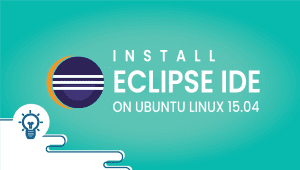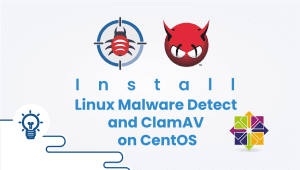VPSie is proud to be the first cloud provider to offer the most simple Private Cloud Solution (PCS).
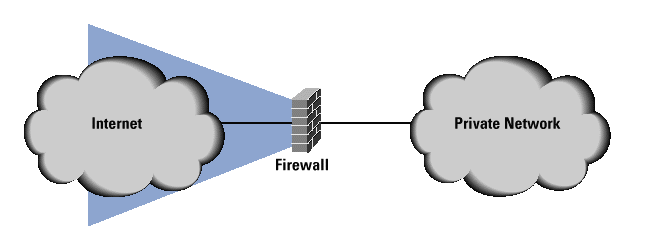
Background:
When you create a new VPSie you always have options to select public IP IPv4 or IPv6 as well as Private IP option or a combination of two or all three combined.
So in case you select the public option either IPv4 or IPv6 – You immediately have routable access through out the internet.
But what is the case if you select private IP option only or combined
In that case there are few things that VPSie do for you in the back end:
1- Assign your account a dedicated private /24 (254 IPs) within selected datacenter.
2- Fully isolate your range from being accessed by any resource outside of your account.
3- Configure our backend gears on the fly to route your range within selected datacenter.
4- Created VPSie will have an interface configured automatically with an IP within your range.
So now you have an IP range configured to your VPSie within a private range – that you can use to create your private servers that are protected from the internet – Common scenario would be a web server with dual IPs , One is internet facing and the other is on the private range talking to a database server that is configured on a private range only.
For this common setup it was always preferred to have a firewall upfront your web server then control which traffic is allowed and which traffic is blocked.
Also one of the challenges was.. what if you want to install a software on your database server that would need temporary internet access or you need to update repo or software.
Those were all lengthly process and mostly done by experts in security and networking.
So now VPSie is dedicated to solve that problem – offering clients the full power of private networking without having to be an expert.
Introducing Private Cloud Solution (PCS) which takes advantage of Private Cloud behind client’s dedicated gateway.
Once you enable PCS on the datacenter, You will immediately have dedicated firewall, NAT options, Selective internet access per private VPSies, Ability to do port forward, Add additional public IPs, Source NAT, destination NAT, 1:1 NAT, port blocking, Inbound traffic controls, Firewall rules etc.
All of those can be achieved using few single clicks on the same dashboard you currently using.
So back to simple terms – We will list here examples with explanation on most common scenarios used in the market today.
Environment preparation :
Show where is PCS menu , Create VPSie with PeN from regular screen or from the quick create menu. Then add the created VPSie with PeN to PCS.
We are working on simple step by step tutorial that would explain be a quick guide on the scenarios below… in the meantime feel free to engage our support team to assist you with PCS as needed.
1- Explain default rules,
2- Example for Port forward.
3- Example for NAT
4- Example for selective internet access allowance (NATted)
5- Example for adding IP and source NAT
6- Example of Firewall allow / block traffic to PeNs within PCS.
7- Example of 1:1 NAT
8- Example of how moving rules order affect traffic flow.