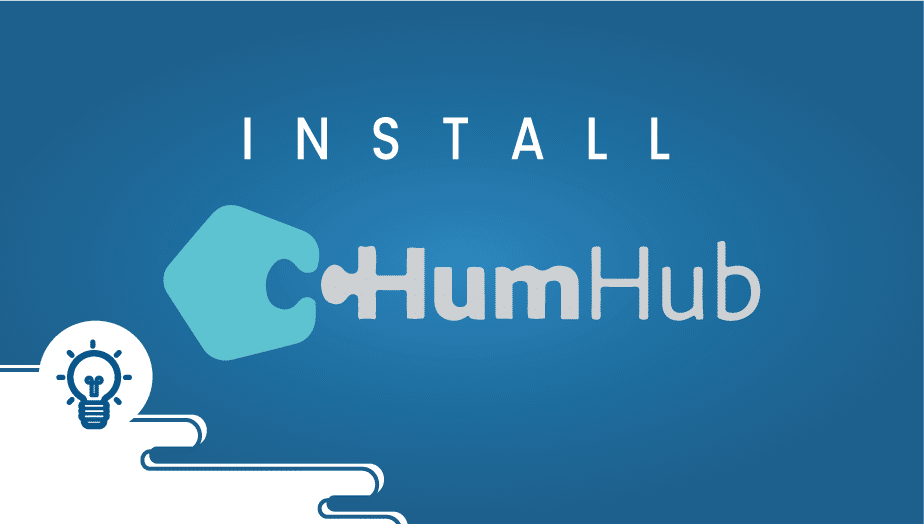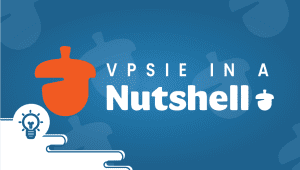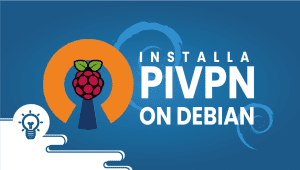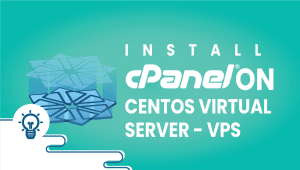How to install HumHub on a VPSie (VPS Server)
HumHub is a popular open-source social networking platform that allows businesses and organizations to create their internal social network. In this article, we will need ablution to the features, advantages, disadvantages, and conclusions of using HumHub.
This guide will give you a complete introduction to the basic concepts and components of the HumHub platform and should allow you to choose whether HumHub matches your requirements.
What is HumHub?
HumHub is an open-source social network platform with various uses, such as a societal intranet, network, or collaboration platform. HumHub consists of a core application extended through additional modules and adjusted for your needs by most configuration options.
Besides this documentation website and the core applications, the HumHub platform consists of further HumHub-related projects and tools worth a visit:
Features of HumHub
Modular System: HumHub is built on a modular system, meaning you can customize and extend the platform using modules. These modules can add new features or modify existing ones.
Flexible Layout: HumHub allows you to customize the layout of your social network. You can choose from various pre-built themes or create your custom theme.
User Management: With HumHub, you can manage your users and user roles. You can create custom user roles, such as moderators or administrators, with different permissions.
Activity Stream: HumHub has a potent activity stream that lets you see all the activity on your social network. You can filter the activity stream to see specific types of exercise.
Groups and Spaces: HumHub allows you to create groups and spaces for your users. These groups and areas can be used for collaboration, discussion, or sharing information.
Benefits Of HumHub
The HumHub platform offers a flexible core platform and a few official modules for other people to construct their social network. It has many customization options as a module platform, market, and theming mechanism, and an intuitive, user-friendly interface appropriate for non-technical users.
A few of the key benefits are listed below:
Free to utilize
self-evident or hosted on our cloud hosting
Keep your data safe without needing to share it with almost any external services
Simple installment and upkeep
Only Needs a comfortable web server environment
Highly customizable
Custom motif support
Custom module support
Many configurations and fine-tuning alternatives
Open origin
Transparent advancement and talks
Community service and participation
Immediate contact with the core development group
Many eyes principle
Translated into over 40 languages
Marketplace for modules and topics
Intuitive user interface
Prerequisites #
Besides meeting the system requirements, a HumHub system administrator should be Knowledgeable about the installation and maintenance of a web server environment, e.g., LAMP Stack, and should be able to:
Install and configure HumHub
Create copies
Console controls
Basic Concepts#
The following section summarizes the basic concepts supported by the HumHub core program.
Users of a HumHub network are assigned to single or several user groups. User classes control group-level permissions, for example, the authorization to create distances or access certain network regions as the directory. You can automatically assign new users to a particular group or select from a consumer groupset from the registration procedure.
HumHub allows you to run a private or a public community by allowing or disabling restricted user access based on your requirements. When enabling limited access for guest users, non-authenticated users will have access to specific locations and see their system’s public contents. On the other hand, existing users can retrieve private networks and allow new users to register manually or solely by invitation. They may also demand a group administrator to approve user registrations.
Spaces#
HumHub networks are usually separated into multiple distances. A space functions as an independent area inside your network with its own set of members, permissions, modules, and settings. Most content generated within a system, such as articles, events, or wiki pages, is linked to a particular space. Depending on your system’s use case, the hole could be made for each job, department, or community subject. You can also enable your users to create and control their own spaces. That said, areas are an essential part of HumHub networks.
In HumHub, streams display and filter newly created content and activities. You can find streams in the HumHub core applications:
Space stream: This space amount wall flow includes ranges connected to a specific distance
Profile stream: This profile degree wall flow includes contents associated with a specific user and, by default, also includes content created by a user inside spaces
Dashboard stream: A network-wide wall flow includes contents of profiles and spaces a user is after
Activity flow: Sidebar stream which lists activities within the Entire network or on distance degree
Activities#
Besides the wall flows, which exhibit actual content entries as posts or calendar events, the activity stream lists various information regarding recent activities within the entire network or a single space—an action, for instance, an effort may be a new member joining a room a user enjoying a post. Activities are also part of this overview mail sent to customers to maintain recent network activities.
Articles #
In HumHub, posts are the most comfortable form of content and are contained in the core platform. Users can create articles directly within the start page of a room or on their user profile wall. HumHub provides a WYSIWYG editor for most text-based content to add simple formattings such as headlines or bold text and oEmbed or document uploads. As in many social network platforms, posts can be remarked on, liked, or archived.
While articles are the only content type in the core applications, many modules support different kinds of content, such as encounters, calendar events, or wiki pages.
Hunt #
The research system can look for contents, spaces, and users and, with some configuration, even supports document content search. Consult with the Admin Search department to Learn More about the search system.
Notifications#
Notifications are sent to users to inform them about user-associated events as new comments or enjoy among their articles. In contrast to actions, messages are directed continuously to one user rather than the whole network or space. A notification may be sent to multiple objects such as E-Mail, Web, or Mobile. HumHub provides fine-grained notification settings to define which messages should be sent to that targets.
By default, the dashboard will be the beginning point for all your users. The dashboard provides a fast overview of recent contents and actions of all spaces and profiles a user follows and may comprise additional sidebar components such as a task or calendar overview snippet.
The directory overviews the system and lists groups, spaces, and a wall flow with all public user profile posts.
Topics#
Topics can classify and filter contents inside a flow by attaching single or several subject labels to a contest entry. You can permit all space members to create a subject or restrict managing and creating topics to only space administrator or moderator roles.
Modules#
The HumHub network can be extended by installing additional modules. A module may add features as new content types or change core features’ behavior, or perhaps include custom themes. Many HumHub modules may also be enabled on a profile or space level. A wiki module could be installed at a distance, allowing space members to create and manage wiki pages collaboratively or on the user profile level to set up a private wiki.
As stated earlier, spaces don’t necessarily share the same set of enabled modules. A module installed in one area does not affect other rooms unless a module is configured as the default section.
How to install HumHub on a VPSie (VPS Server)
Use our one-click cPanel app setup or manually install cPanel or any website control panel you choose. You can also use no discussion and install apache or nginx with MySQL using Centos or any VPSie operating system listed in your VPSie management panel.
Once your website control panel is installed, you can set HumHub using Softaculous 1-click auto-installer.
Install Softaculus in cPanel (Other website control panels will differ)
Quick Installation
Use this method to finish the installation quickly and download the script packages in the background.
Note: Before starting the installation, make sure ionCube Loaders are enabled. For that, go to WHM and click on Tweak Settings. Please ensure that the Ioncube loader is selected for the backend copy of PHP. Now SSH to your server and enter the following commands:
wget -N http://files.softaculous.com/install.sh
chmod 755 install.sh
./install.sh –quick
Requirements
- A server with cPanel ( follow different instructions for a separate website control panel)
- If you have a firewall, please allow access to download all packages from *.softaculous.com.
Note: Please allow access to the following domains to your firewall, as these are the mirrors used to download the script packages.
192.198.80.3 # api.softaculous.com
158.69.6.246 # s1.softaculous.com
192.200.108.99 # s2.softaculous.com
213.239.208.58 # s3.softaculous.com
138.201.24.83 # s4.softaculous.com
167.114.200.240 # s7.softaculous.com
Installing Softaculous
Note: Before starting the installation, make sure ionCube Loaders are enabled. You may refer to the following guide Enable_Ioncube_cPanel. Please ensure that the Ioncube loader is selected for the backend copy of PHP. Now SSH to your server and enter the following commands:
wget -N http://files.softaculous.com/install.sh
chmod 755 install.sh
./install.sh
Go to WHM > Plugins (Add-Ons on older versions than 11) > Softaculous – Instant Installs.
You should now see the installation was successful!
Advantages of HumHub
Open-Source: HumHub is open-source, meaning it is free to use and can be modified and extended by developers.
Flexible and Customizable: HumHub is highly customizable and can be tailored to stumble across your organization’s needs.
Easy to Use: HumHub is user-friendly and easy to navigate, making it accessible to users with varying technical skills.
Mobile-Friendly: HumHub is optimized for mobile devices, meaning users can access your social network on the go.
Active Community: HumHub has a vibrant community of developers and users who regularly contribute to the platform’s development and provide support to users.
Disadvantages of HumHub
Limited Themes: While HumHub allows you to customize the layout of your social network, it has a limited number of pre-built themes. This means that you need some technical knowledge to create a custom theme.
Limited Documentation: While HumHub has an active community, the documentation is limited so you may need community support for troubleshooting issues.
Conclusion
HumHub is a powerful and flexible social networking platform that can be used by businesses and organizations to create their internal social network. With its modular system, flexible layout, and user management features, HumHub is a valuable addition to any organization.
While it has some limitations, such as limited themes and documentation, HumHub’s open-source nature and active community make it an excellent choice for those seeking a customizable and easy-to-use social networking platform.
- HumHub is an open-source social network software allowing individuals and organizations to create social networks. It provides various features like groups, user profiles, activity streams, and file sharing.
- Yes, HumHub is entirely free to use and is available under the open-source GNU General Public License.
- HumHub provides several customization options, including themes, layouts, and custom CSS. You can also add custom pages to your site.
- Yes, HumHub is user-friendly and easy to use, even for beginners. It has a clean and intuitive interface that allows users to navigate easily.
Yes, HumHub supports various plugins that allow you to extend its functionality. You can add plugins for features like chat, calendar, polls, etc.