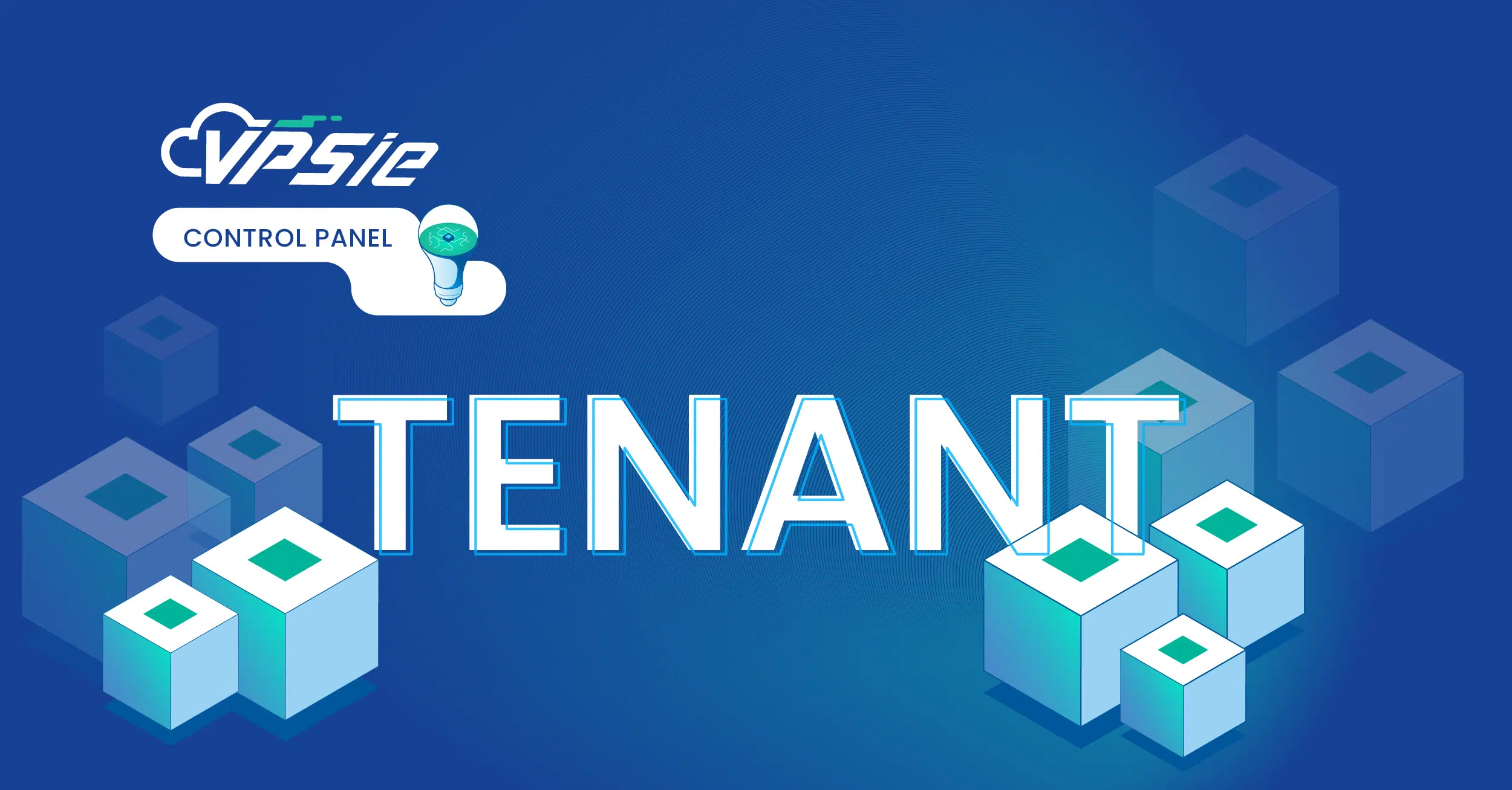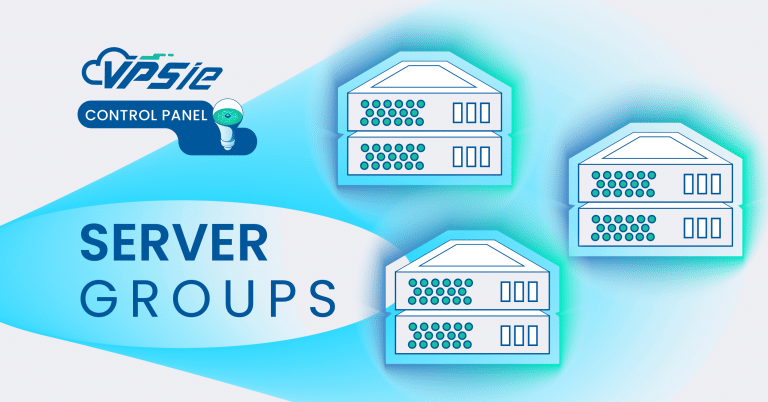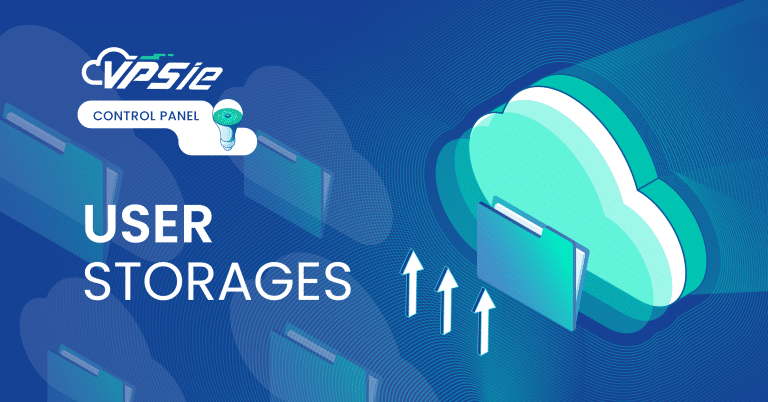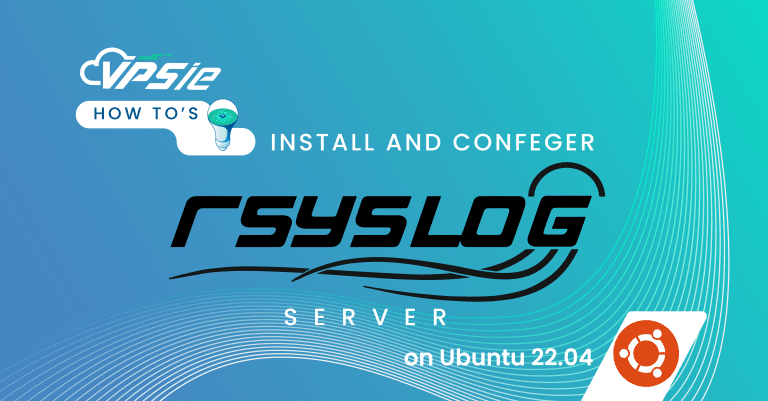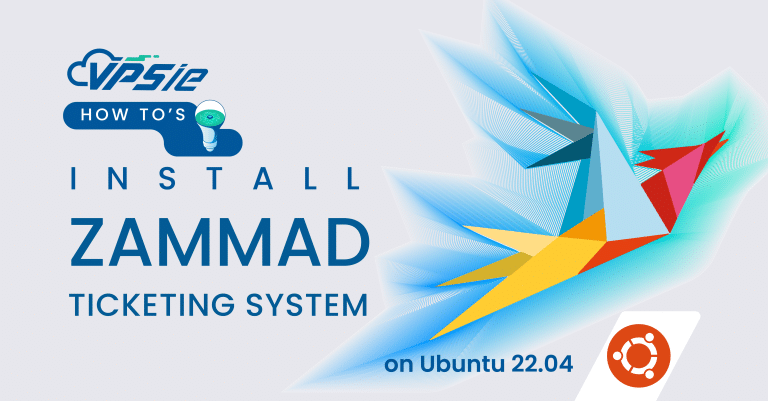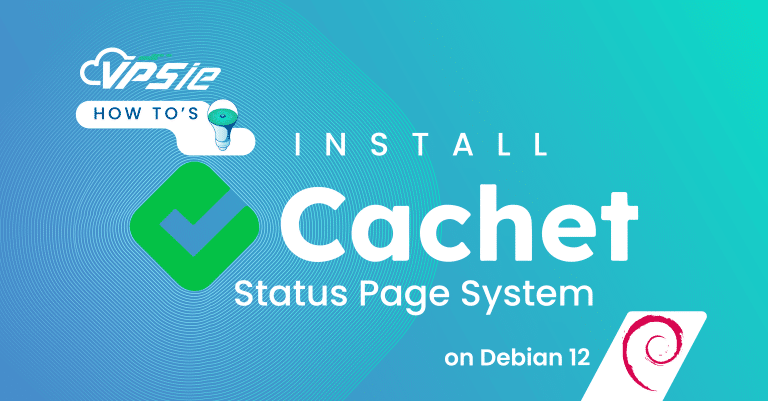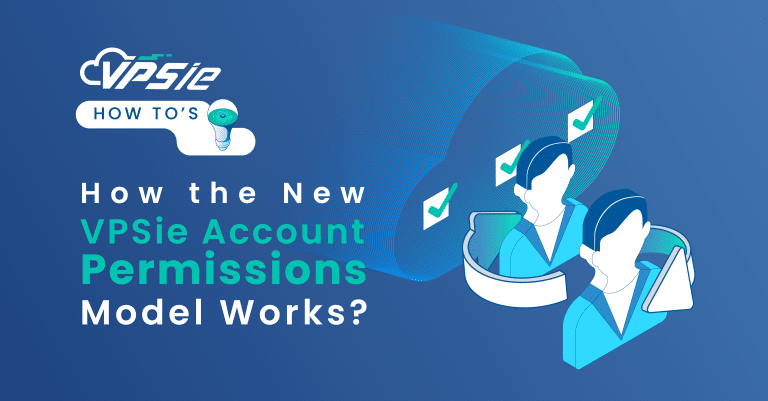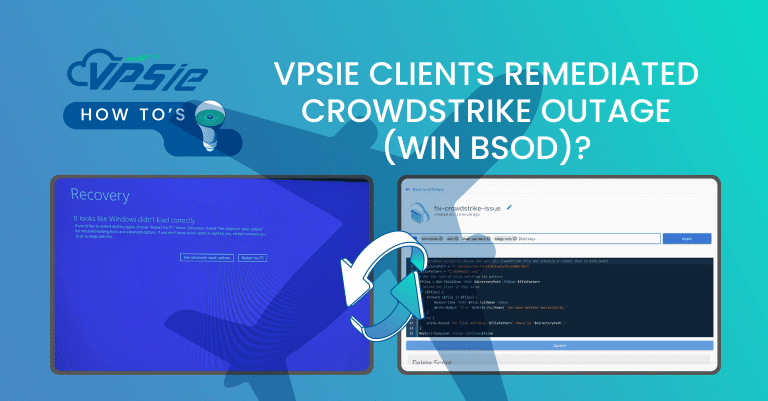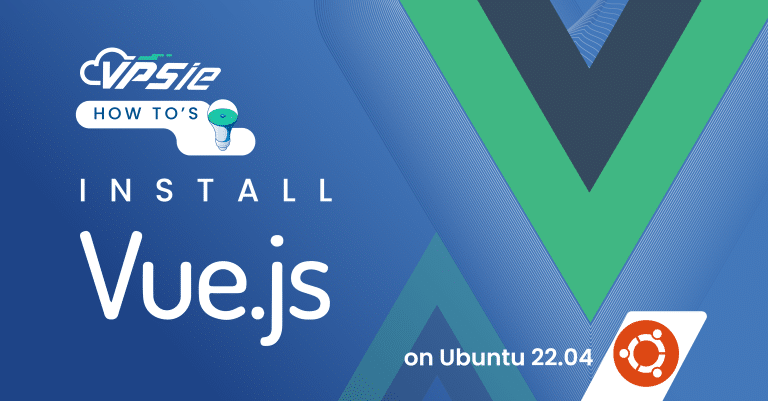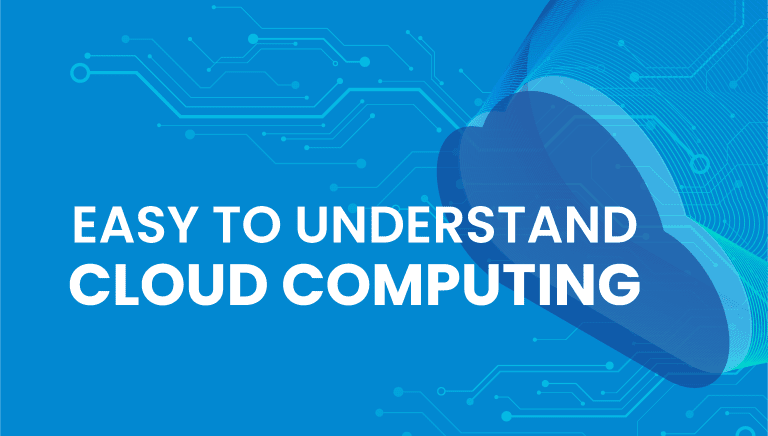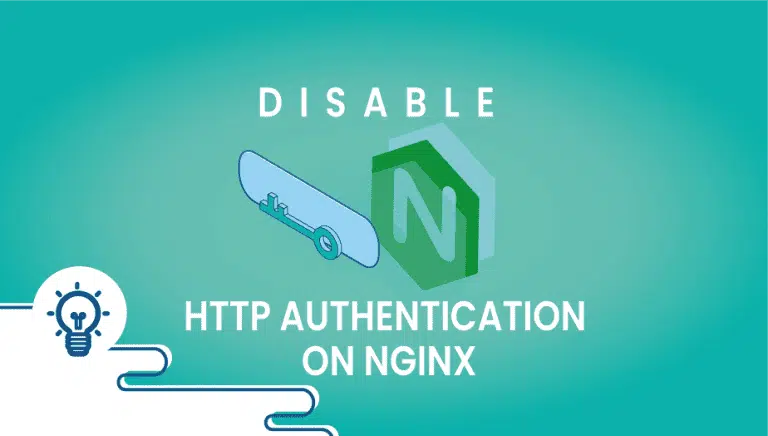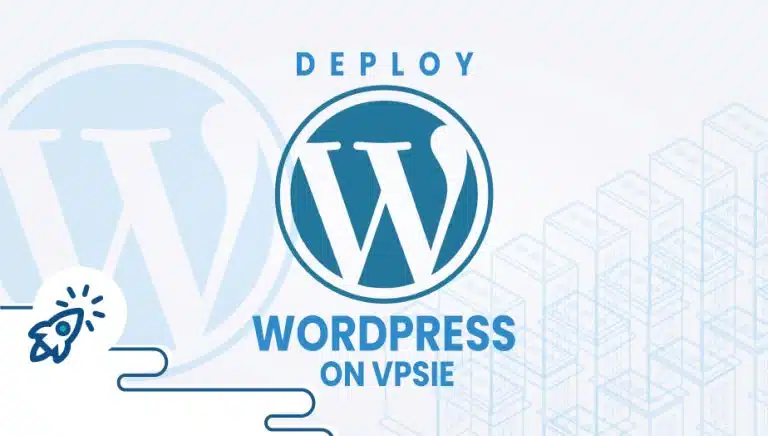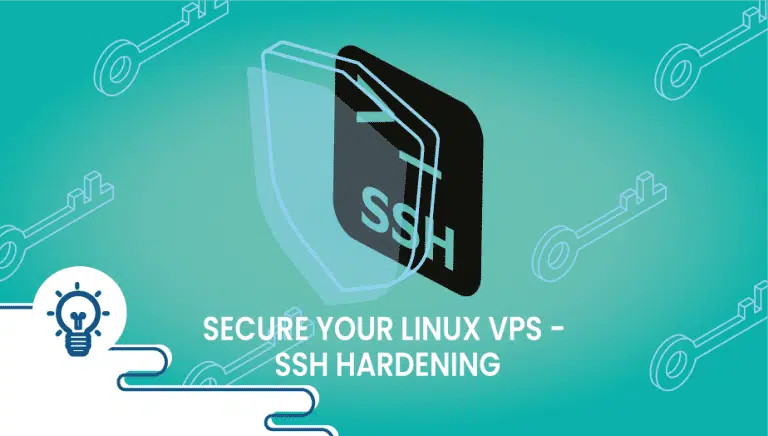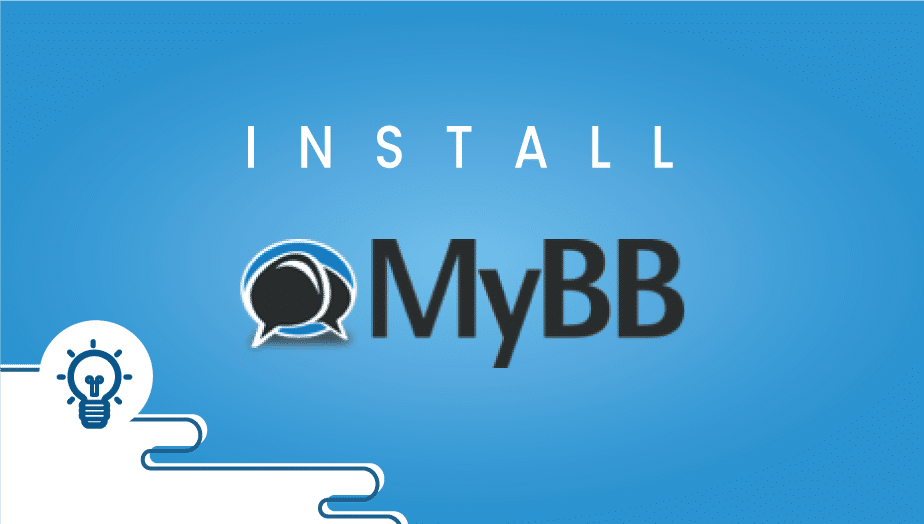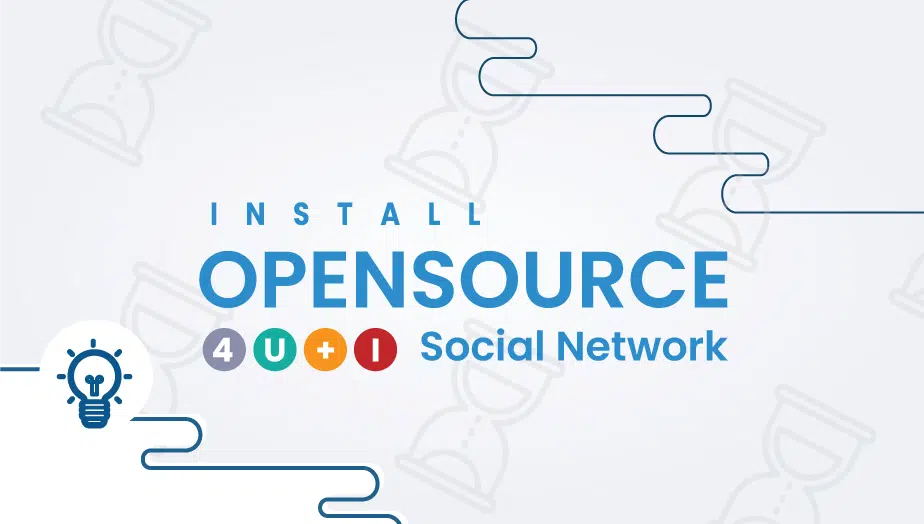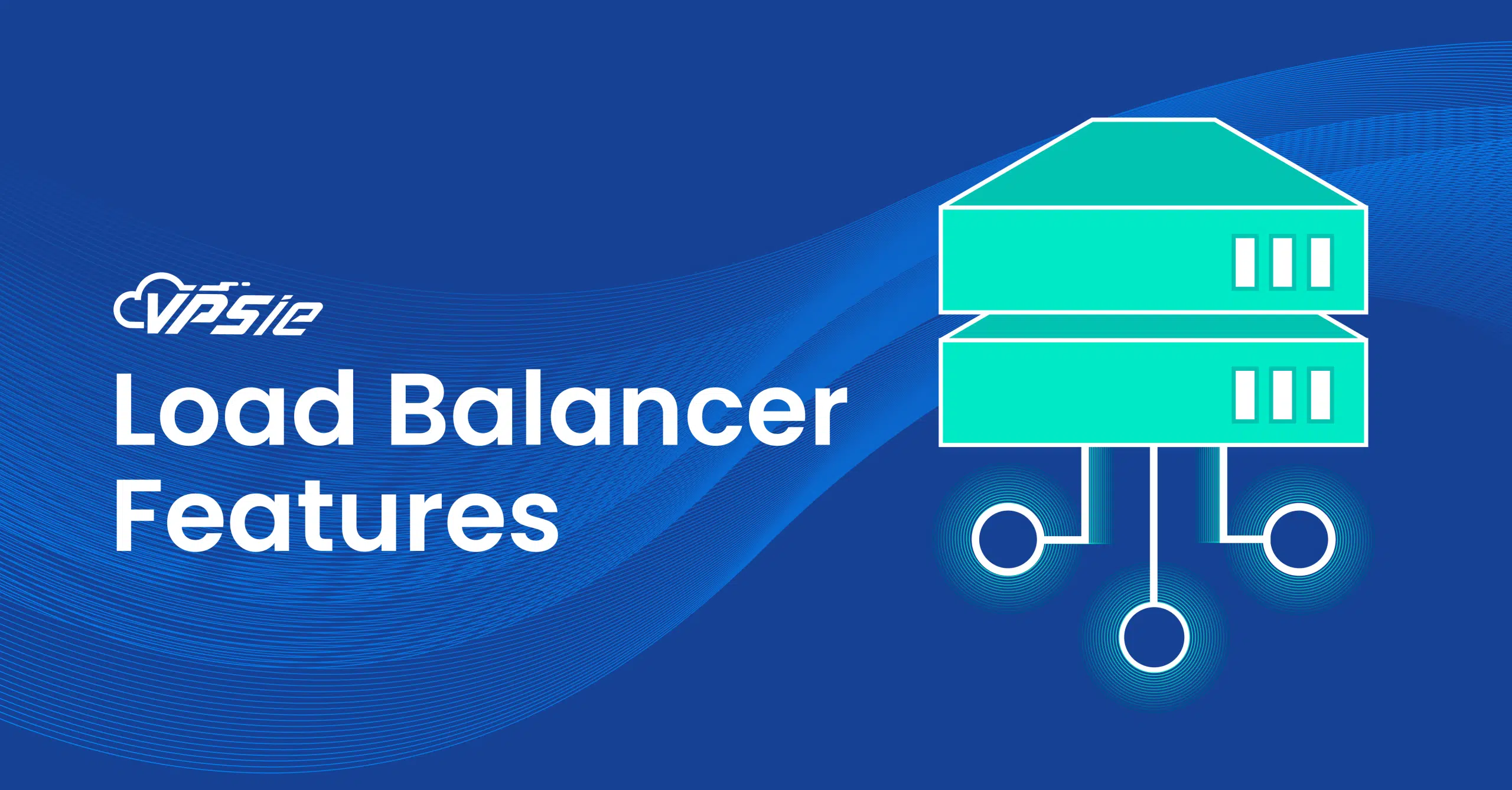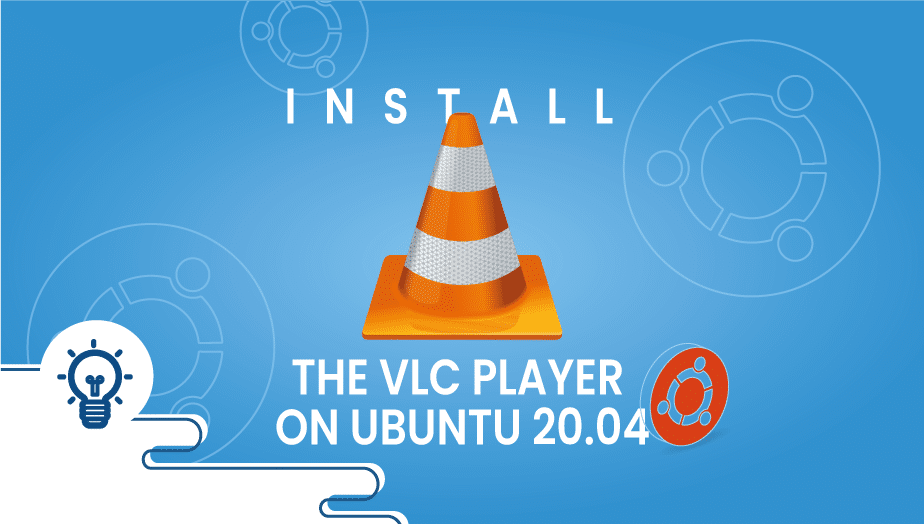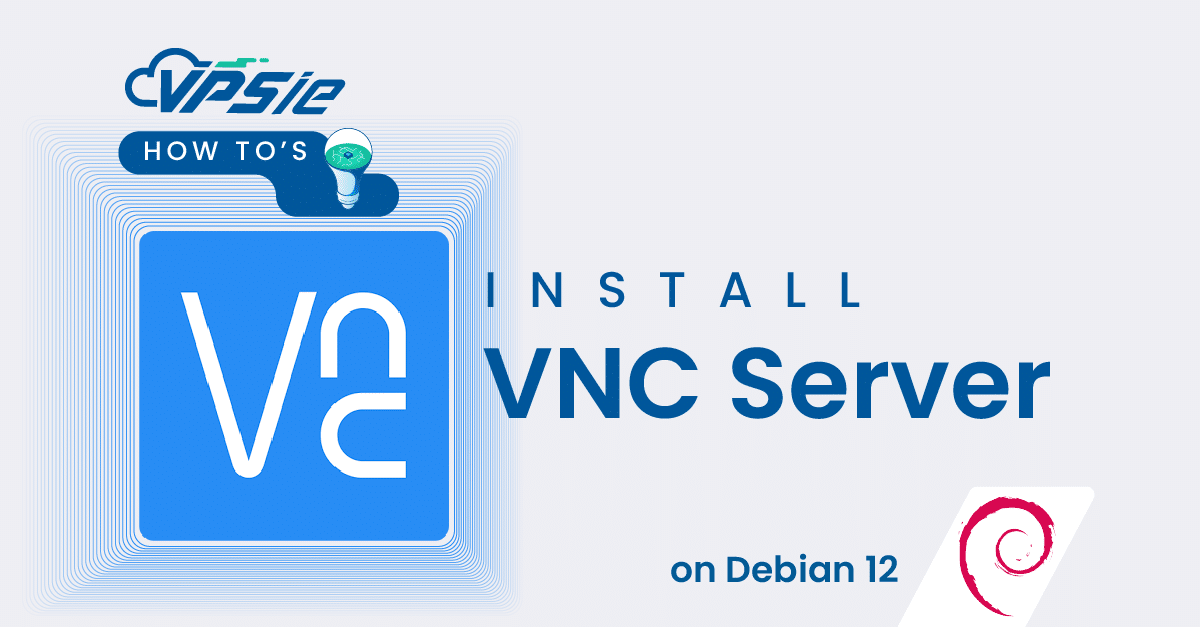Control Panel - Tenant
VPSie’s new Tenant feature is designed to provide clients with a flexible, scalable, and cost-effective way to manage cloud infrastructure. A Tenant acts as a dedicated resource pool allowing you to bundle essential compute and networking components like vCPUs, RAM, SSD storage, VPCs, Kubernetes clusters, load balancers, monitoring, automation scripts, and more into a single, customizable environment.
Instead of being billed per individual virtual machine or service, Tenants allow you to allocate and manage your resources as a whole, giving you the freedom to deploy and scale services based on your specific needs.
VPSie offers two convenient billing models for Tenants:
- Prepaid – Pay upfront for your selected resource pool.
- Postpaid – Pay after the service period based on actual usage.
You can fully configure your Tenant, adjust the resources and services included, and submit a Request for Quote directly through the VPSie Client Portal. Once submitted, our team will contact you promptly with pricing and provisioning details tailored to your request.
Whether you’re managing a single project, multiple clients, or complex cloud workloads, the Tenant feature is built to give you full control, transparency, and performance and all in one place.
Request Tenant Quote
1. Choose Your Payment Option
In the Tenant section, start by selecting your preferred billing model:
- Prepaid – Pay upfront for the resources you configure.
- Postpaid – Pay after the service period, based on the actual usage.
This choice determines how you’ll be billed for the Tenant’s resource consumption.
2. Configure Your Resource Pool
Customize your Tenant by specifying the resources you require:
- vCPUs
- RAM
- SSD Storage
- Other services like Kubernetes, VPC, load balancers, monitoring, and more
Tailor the configuration to match your project or workload needs.
3. Request a Quote
Once you’re happy with your configuration, click Request Quote to submit your Tenant setup to our team.
4. Review Confirmation Page
After submitting your quote, you’ll be taken to a confirmation page showing the requested resources and full Tenant configuration.
At this stage, your request is under review. Our team will evaluate it and notify you as soon as it’s approved or if further action is needed.