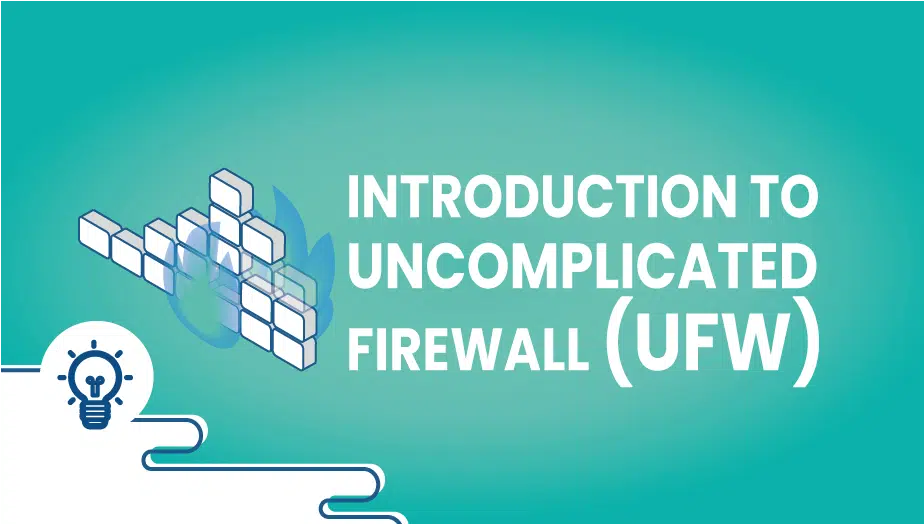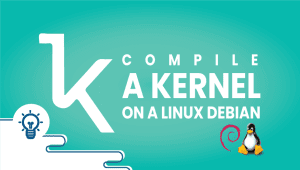An introduction to Uncomplicated Firewall (UFW)
Firewalls are essential components of modern computer networks that protect systems from external threats. A firewall is an impeccable security system that diligently monitors and regulates all network traffic, both incoming and outgoing, following well-established security protocols. Many different types of firewalls are available, each with its own strengths and weaknesses. This article will discuss one of the most popular firewall solutions available today, the Uncomplicated Firewall (UFW).
What is UFW?
The Uncomplicated Firewall (UFW) is a firewall solution designed to make it easy to manage network traffic on Linux-based systems. It is a front-end for the iptables firewall that provides a simplified interface for creating and managing firewall rules. UFW was developed as a part of the Ubuntu project, but it can be installed on any Linux distribution.
This tutorial will review a few utilities and techniques for debugging the UFW.
Let’s start,
Step 1: Enable UFW
The UFW will be enabled with a default set of rules when the following commands are entered,
sudo ufw enable
You can check the status of the server firewall by running this command,
sudo ufw status
Here are some possible results,
1) UFW is not installed.
2) UFW is installed but not configured.
3) UFW is running.
1) sudo ufw status ufw: command not found ======================= 2) sudo ufw status Status: inactive ======================= 3) sudo ufw status Status: active To Action From -- ------ ---- 1194 ALLOW Anywhere 80 ALLOW Anywhere 443(v6) ALLOW Anywhere
Step 2: Disable UFW
Enter this command to disable,
sudo ufw disable
Step 3: Reset UFW to default
Enter this command to reset the configuration back to default,
sudo ufw reset
We’re going to demonstrate one operation with the UFW, enabling Only SSH and denying everything else,
In this example, inbound traffic is blocked except for SSH (port 22).
sudo ufw default deny incoming sudo ufw default allow outgoing sudo ufw allow ssh sudo ufw enable sudo ufw reload
However, we haven’t discussed all the valuable commands here, so investigate them.
Compared to Other Firewall Systems
UFW is not the only firewall solution available for Linux-based systems. Many other firewall systems are used in Linux environments, including:
- iptables: Iptables are the most commonly used firewall system for Linux-based systems. It is a command-line utility that allows administrators to configure and manage firewall rules.
- firewalld: Firewalld is a firewall solution used on Red Hat-based distributions. A dynamic firewall system allows administrators to change firewall rules without restarting it.
UFW provides a simplified interface for managing firewall rules compared to these two firewall systems. It is designed to be easy, even for administrators who need to become more familiar with Linux command-line utilities.
Use Cases UFW
Can manage network traffic on any Linux-based system, including servers and desktops. Some of the everyday use cases for UFW include:
- Blocking unwanted traffic: UFW can block unwanted traffic from reaching a system. This can include traffic from known malicious IP addresses or traffic that is not necessary for the system to function.
- Controlling access to services: UFW can be used to control access to services running on a system. This can include limiting access to SSH, HTTP, or other services to specific IP addresses or networks.
- Enforcing security policies: UFW can be used to enforce security policies on a system. This can include blocking traffic to and from specific countries or limiting the number of connections that can be made to a service.
Features of UFW
Has several features that make it an attractive firewall solution for Linux-based systems, including:
- Simple interface: UFW provides a simple, easy-to-use interface for managing firewall rules. This makes it accessible to administrators unfamiliar with Linux command-line utilities.
- Default settings: UFW comes with a set of default firewall rules designed to provide essential protection for a system. These rules can be easily modified to meet the specific needs of a system.
- Integration with Ubuntu: UFW is integrated with the Ubuntu operating system, which makes it easy to install and configure on Ubuntu-based systems.
Advantages of UFW
Has several advantages over other firewall systems, including:
- Easy to use: UFW provides a simple interface for managing firewall rules. This makes it easy for administrators unfamiliar with Linux command-line utilities to configure and manage a firewall.
- Default settings: UFW comes with a set of default firewall rules designed to provide essential protection for a system. This can help to reduce the risk of an attack on a system.
- Integration with Ubuntu: UFW is integrated with the Ubuntu operating system, which makes it easy to install and configure on Ubuntu-based systems.
Disadvantages of UFW
Also has some disadvantages, including:
- Limited functionality: UFW is designed to provide basic firewall functionality. The product’s functionality is limited as it does not offer advanced features such as intrusion detection or content filtering. Administrators may need to use other firewall solutions for more advanced firewall functionality.
- Limited platform support: UFW can be installed on any Linux distribution but is most closely integrated with Ubuntu. Administrators using other Linux distributions may find it easier to install and configure UFW.
- Limited customization: UFW is designed to provide a simplified interface for managing firewall rules. While this makes it easy to use, it also limits the amount of customization that can be done to firewall rules.
Alternative Options UFW
Other firewall solutions can be used if UFW does not meet a particular environment’s needs. Some alternative options include:
- iptables: Iptables are the most commonly used firewall solution for Linux-based systems. It provides advanced firewall functionality and can be customized to meet specific needs.
- firewalld: Firewalld is a dynamic firewall solution used on Red Hat-based distributions. It provides advanced firewall functionality and can be managed using a graphical interface.
- pfSense: pfSense is a free, open-source firewall solution based on the FreeBSD operating system. It provides advanced firewall functionality, including intrusion detection and content filtering.
Deduction The Uncomplicated Firewall (UFW) is a simple and easy-to-use firewall solution for Linux-based systems. It provides basic firewall functionality and can be customized to meet specific needs. While UFW may not offer the advanced functionality of other firewall solutions, it is a good option for administrators unfamiliar with Linux command-line utilities. For more advanced firewall functionality, administrators may need to use other firewall solutions such as iptables or pfSense.
That’s it!
VPSie is looking forward to embarking on a new journey with you!
UFW stands for Uncomplicated Firewall. It is a user-friendly front-end for the iptables firewall that is used to manage network traffic on Linux systems.
A firewall is a security system that monitors and controls network traffic to and from a computer or network. It is used to protect against unauthorized access and to prevent malicious activity such as hacking, malware, and other types of cyber attacks
UFW works by allowing users to configure firewall rules that determine what network traffic is allowed to pass through the firewall. By default, UFW denies all incoming connections, and allows all outgoing connections. Users can then add rules to allow specific types of incoming or outgoing traffic based on their needs.
UFW is typically installed by default on many Linux distributions, but if it is not installed, it can be installed using the following command:
sudo apt-get install ufwTo enable UFW, you can use the following command:
sudo ufw enable
This will enable the firewall and apply the default rules that deny all incoming traffic and allow all outgoing traffic.
To add firewall rules with UFW, you can use the following syntax:
sudo ufw [allow/deny] [service/port/protocol]
For example, to allow incoming SSH connections, you can use the following command:
sudo ufw allow sshTo check the status of UFW, you can use the following command:
sudo ufw status
This will show you the current status of the firewall and the rules that are currently in effect.