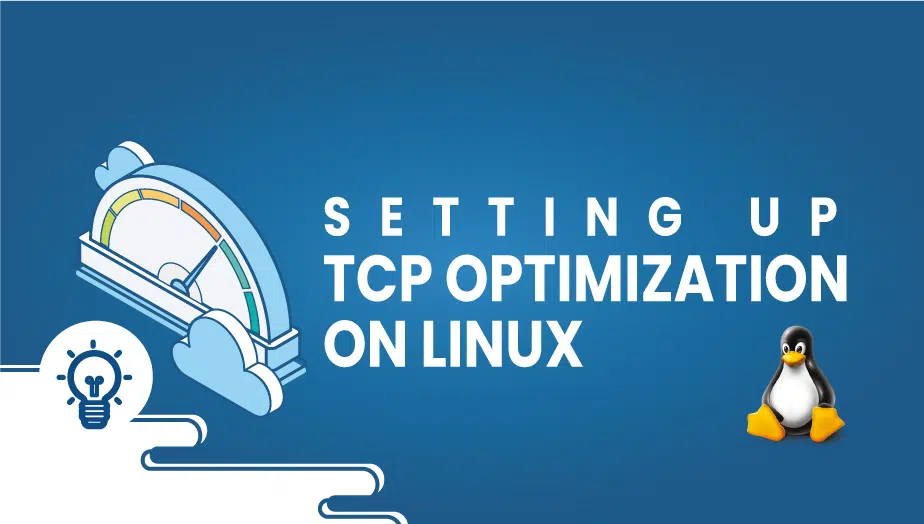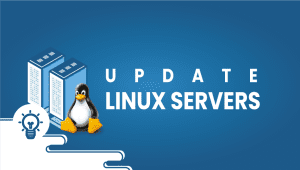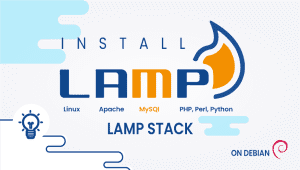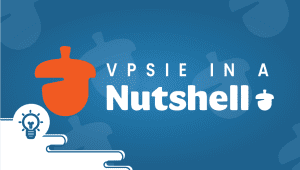Setting Up TCP Optimization On Linux
Streaming video, file transfer, web browsing, and communication are major internet operations driven by Transmission Control Protocols (TCP). This approach is responsible for a large portion of fixed access internet traffic, as well as a significant portion of mobile internet traffic. Monitoring and regulating connections with various techniques are among the techniques used for TCP optimization.
In this article, we will talk about how TCP Optimization is configured on a Linux system.
Despite the fact that TCP optimization algorithms are well-known, not all of them are free. Hybla, a free TCP optimization algorithm with high performance, will be introduced.
Let’s begin,
Hybla requires the following equipment to be set up:
- The server should be Linux-based (LTS is preferred).
- Check whether KVM is used for virtualization if it is a VPS.
Step 1: Enable Hybla.
Run,
/sbin/modprobe tcp_hybla
Make sure that the optimization can function normally by run this cmd,
lsmod | grep hybla
Step 2: Setting up Hybla
View the available congestion algorithms using the command below. Once Hybla has been loaded, it will appear.
sysctl net.ipv4.tcp_available_congestion_control
Add the following lines to /etc/sysctl.conf.
net.ipv4.tcp_syncookies = 1 net.ipv4.tcp_tw_reuse = 1 net.ipv4.tcp_tw_recycle = 1 net.ipv4.tcp_fin_timeout = 30 net.ipv4.tcp_keepalive_time = 1200 net.ipv4.ip_local_port_range = 10000 65000 net.ipv4.tcp_max_syn_backlog = 8192 net.ipv4.tcp_max_tw_buckets = 5000 net.core.rmem_max = 67108864 net.core.wmem_max = 67108864 net.ipv4.tcp_rmem = 4096 87380 67108864 net.ipv4.tcp_wmem = 4096 65536 67108864 net.core.netdev_max_backlog = 250000 net.ipv4.tcp_mtu_probing=1 net.ipv4.tcp_congestion_control=hybla
Use the command to enable the change.
sysctl -p
Hybla is now enabled.
You can also use the following steps to automatically enable this algorithm.
Add a hybla.modules file to the /etc/sysconfig/modules directory and enter the content below:
#!/bin/sh /sbin/modprobe tcp_hybla
Then grant the file execution privileges:
chmod +x hybla.modules
That’s it!
VPSie is looking forward to embarking on a new journey with you!.
Get the most out of learning with VPSie.com