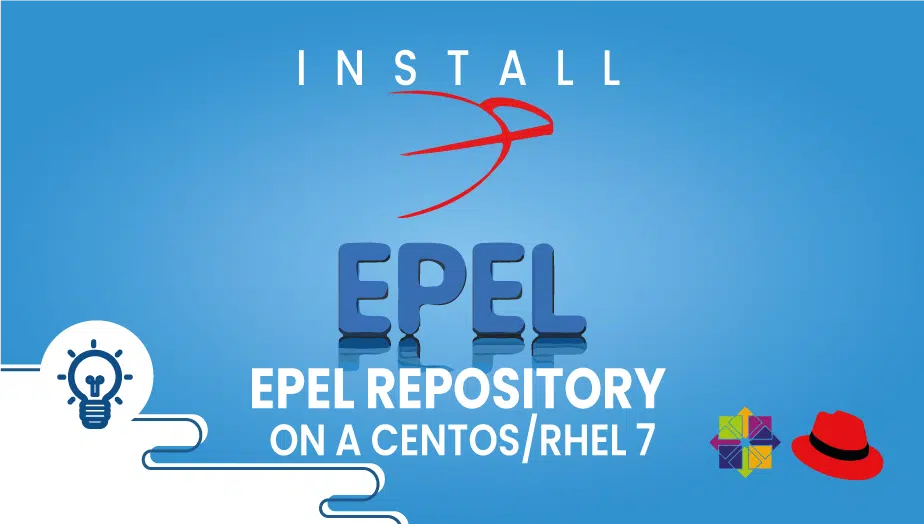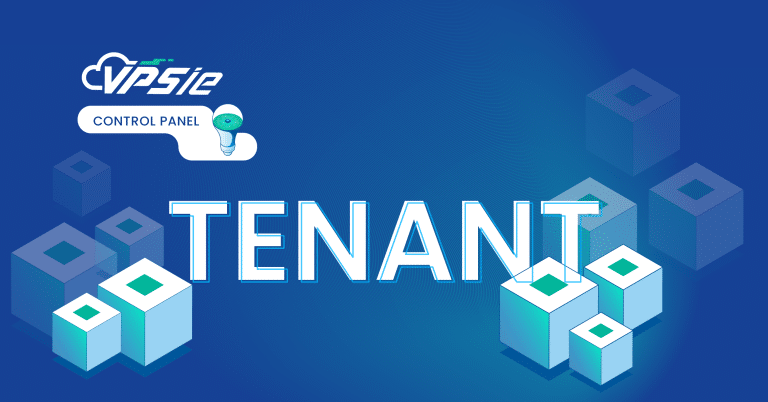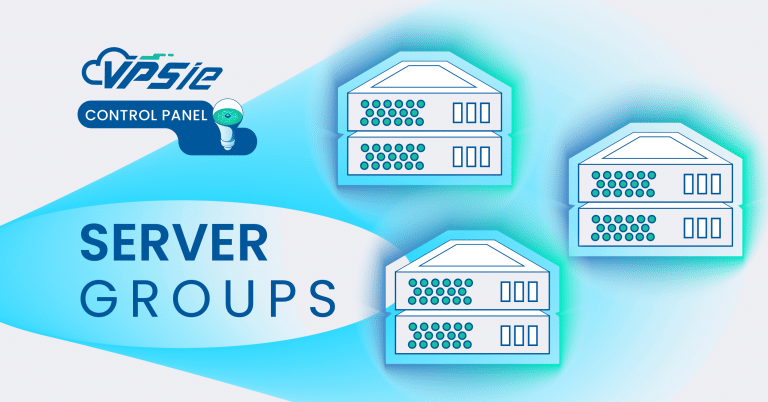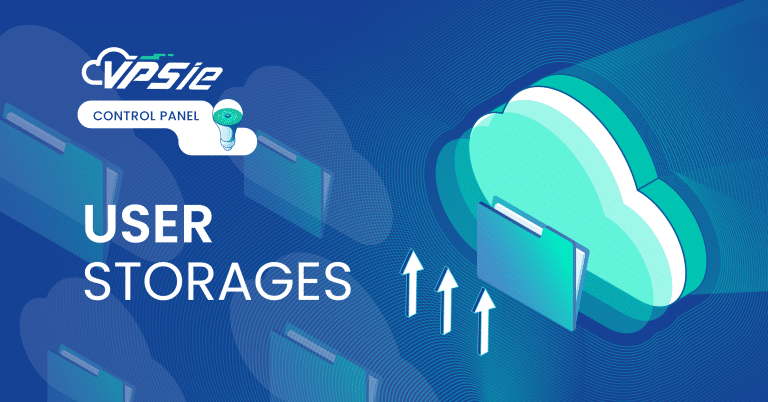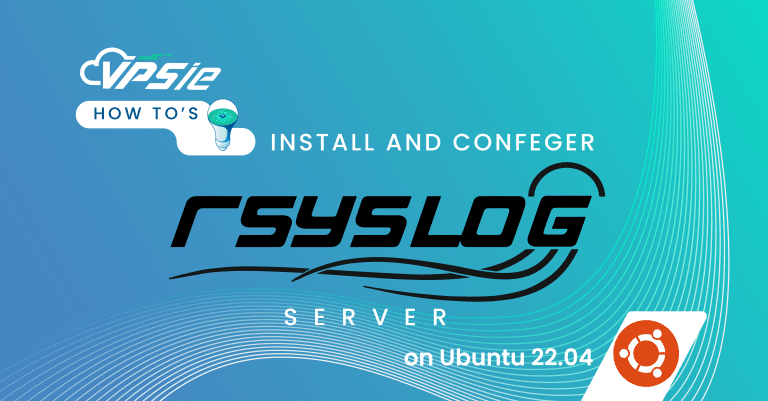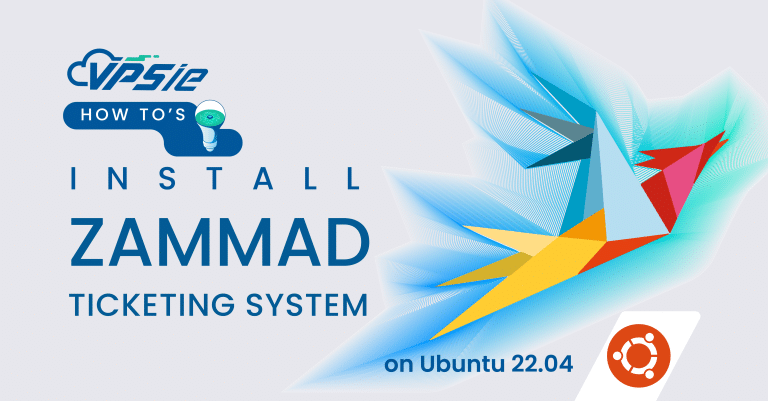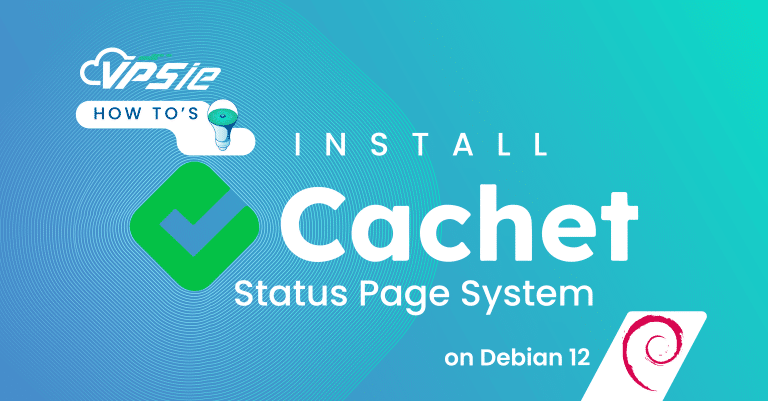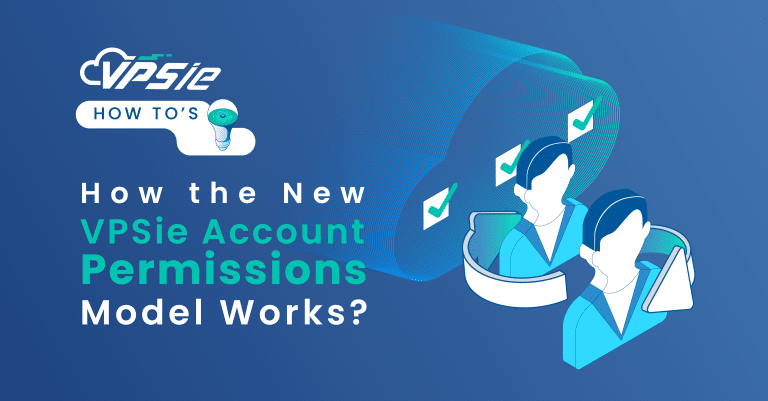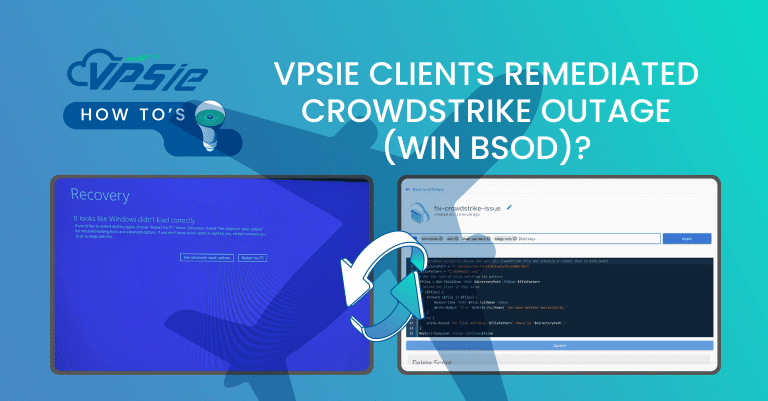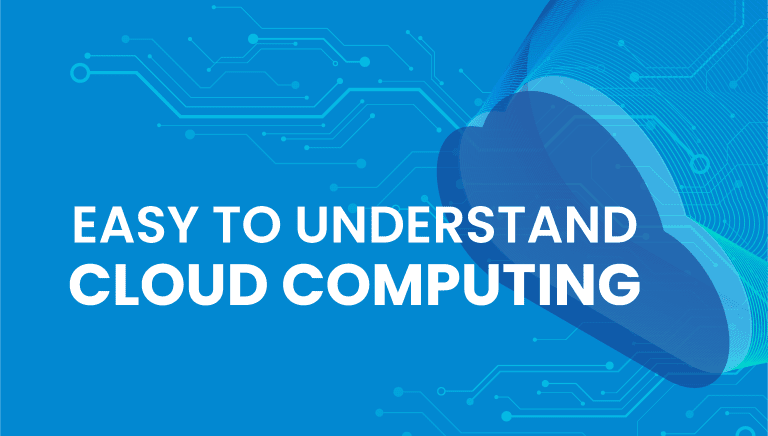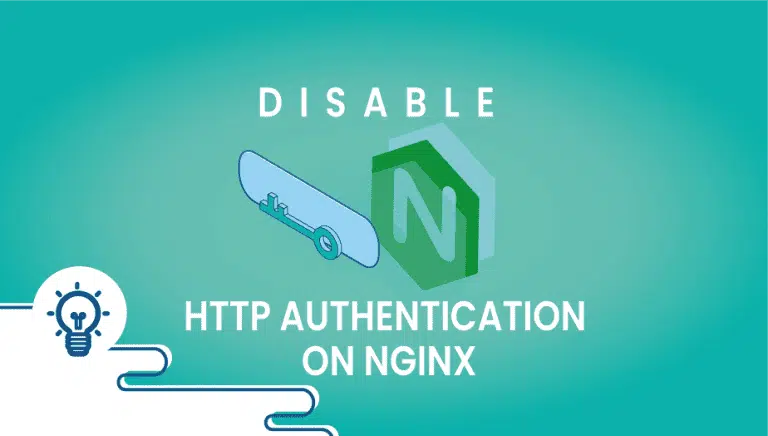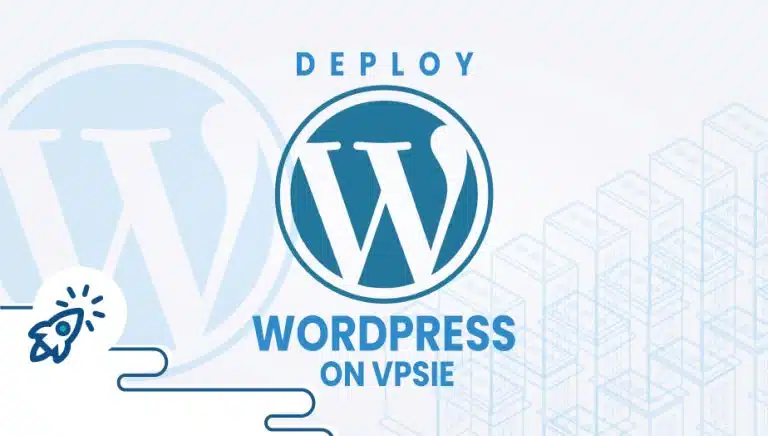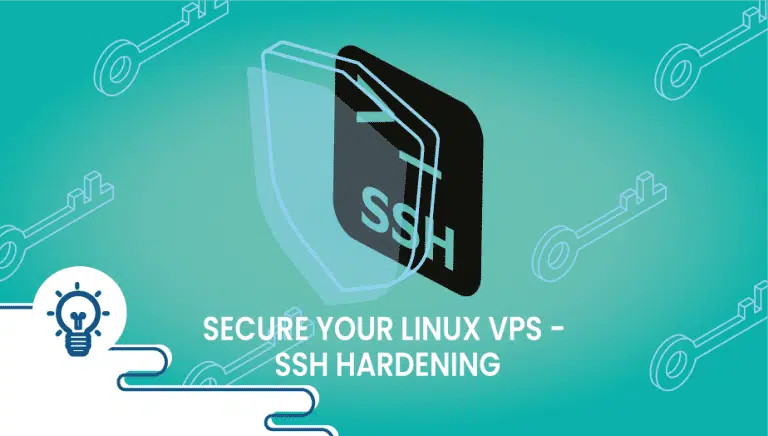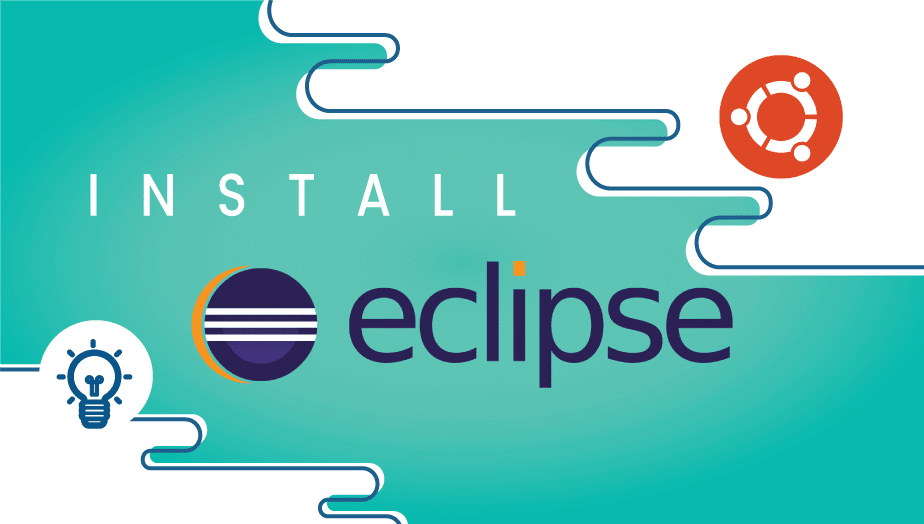Easy way to install EPEL repository on a CentOS/RHEL Step-by-Step Guide
The Fedora team has developed EPEL (Extra Packages for Enterprise Linux) as an open-source and free repository containing 100% high-quality add-on software packages for several Linux distributions, including Red Hat Enterprise Linux (RHEL), CentOS, and Scientific Linux.
This article explains how to install and enable the EPEL repository on Centos and RHEL 7,
Step 1: EPEL Repository Installation and Enabling on CentOS
Type the following command to install the EPEL release package:
# sudo yum install epel-release
Run the command that lists all repositories available to verify that EPEL is enabled.
# sudo yum repolist
Output
# sudo yum repolist repo id repo name appstream CentOS Stream 8 - AppStream baseos CentOS Stream 8 - BaseOS epel Extra Packages for Enterprise Linux 8 - x86_64 epel-modular Extra Packages for Enterprise Linux Modular 8 - x86_64 epel-next Extra Packages for Enterprise Linux 8 - Next - x86_64 extras CentOS Stream 8 - Extras
Your CentOS system has been enabled with the EPEL repository.
Step 2: Installing and enabling EPEL on RHEL
Run the following command to enable EPEL.
# sudo yum install https://dl.fedoraproject.org/pub/epel/epel-release-latest-$(rpm -E '%{rhel}').noarch.rpm
Both CentOS and RHEL 7 have successfully been configured with the EPEL repository. Hopefully, you have found this helpful article and gained some useful information. Thank you for reading.
FAQ
EPEL (Extra Packages for Enterprise Linux) repository is a collection of open-source packages not included in the default CentOS repositories. These packages are maintained by the Fedora Project and can be installed on CentOS to provide additional functionality and features.
To install the EPEL repository on CentOS, you can follow these steps:
- Open a terminal window and log in to your CentOS server as the root user.
- Install the EPEL repository package by running the command “yum install epel-release.”
- Confirm the installation by answering “y” when prompted.
- Once the installation is complete, you can search for and install packages from the EPEL repository using the “yum” package manager.
Yes, the EPEL repository is available for CentOS 8 and can be installed using the same method as on CentOS 7. However, note that some packages may have been replaced or removed in CentOS 8, so not all packages from EPEL may be available.
To enable or disable the EPEL repository on CentOS, you can edit the file “/etc/yum.repos.d/epel.repo” using a text editor. To enable the repository, set “enabled=1”. To disable it, set “enabled=0”. Save the file and run “yum clean all” to clear the repository cache
While rare, conflicts between EPEL packages and CentOS packages can occur due to differences in dependencies and versions. To avoid conflicts, it is recommended to only install packages from trusted sources and to keep your system up to date with security patches.
Some commonly used packages available in the EPEL repository include top, Nginx, phpMyAdmin, MariaDB, and OpenVPN. However, there are many other packages available depending on your specific needs and requirements. You can search for packages using the “yum” package manager or the EPEL website.