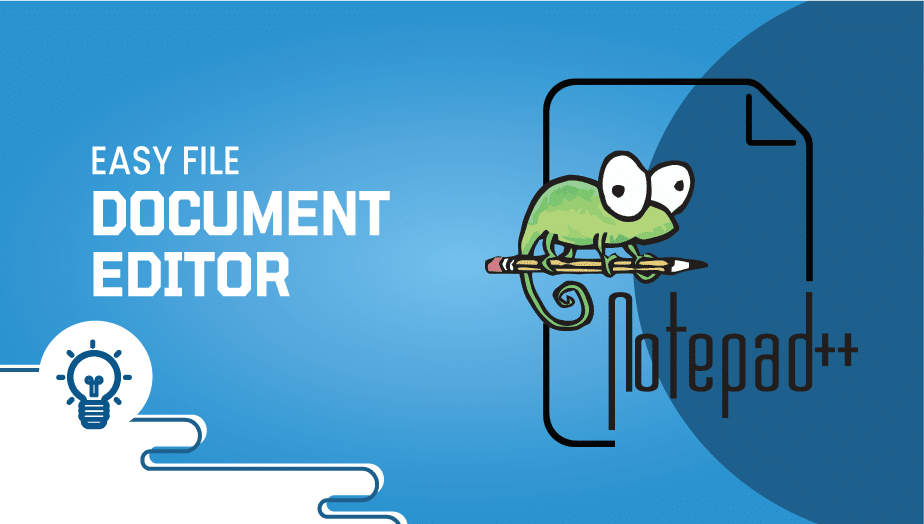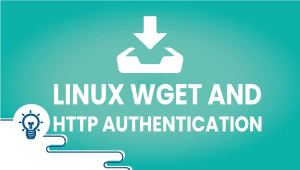Notepad++ is a text and source code editor for use with Microsoft Windows. It supports tabbed editing, which allows working with multiple open files in a single window. The project’s name comes from the C increment operator. Notepad++ is distributed as free software.
Notepad++ is used by millions of people around the world each day using an easy tool that can practically edit any file you may come across online. We would encourage everyone to use Notepad++ for editing code and documents and much more if you do not like notepad++ try sublime!
How do I get Notepad ++? You can download Notepad++ here
How to download and install Notepad++ editor
- Open the download page of the official website in your internet browser.
- Download the latest Notepad++ version to your desktop. You can select a few different formats/options if needed.
- Open the folder with the downloaded package to your computer.
- Follow all installation steps by clicking next.
Is Notepad++ safe to use? Yes it is used by millions daily!
Is Notepad++ Free? Yes it is!
What are the benefits of using/downloading Notepad ++?
Notepad++ is a very useful up to date tool or set of tools, and all-around powerful source code /Code / Text editor that also serves as an excellent replacement for the default Notepad text editor in Windows and other operating systems. Notepad++ is a versatile and powerful code text editor that also serves as an excellent replacement for the default Notepad text editors found in Windows Linux Mac.