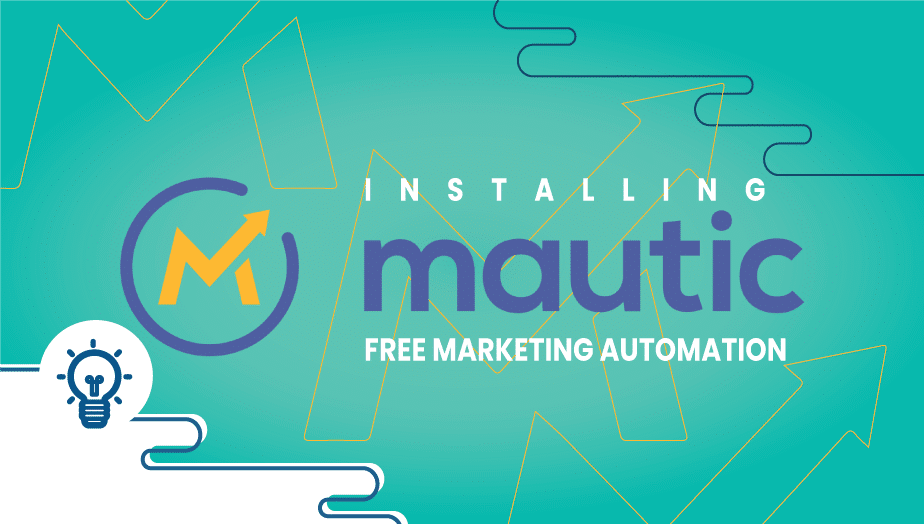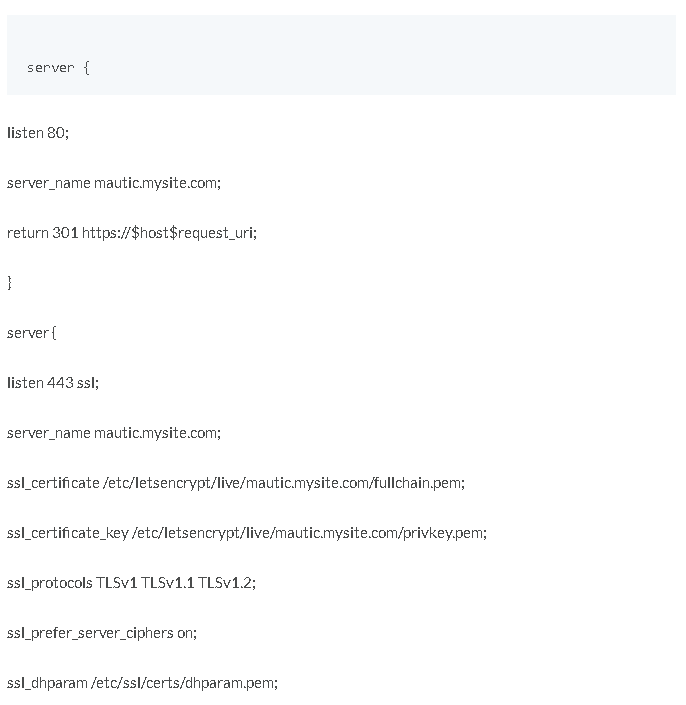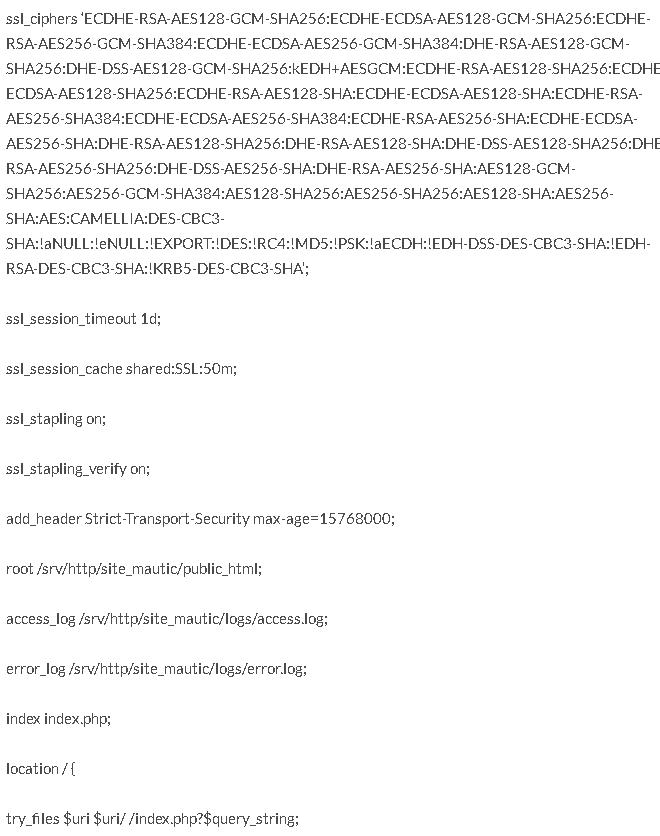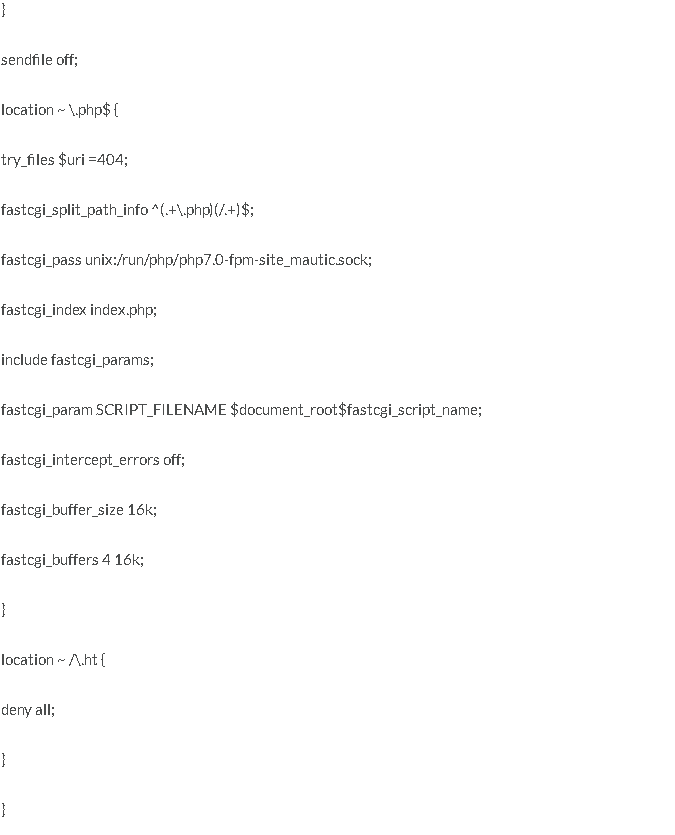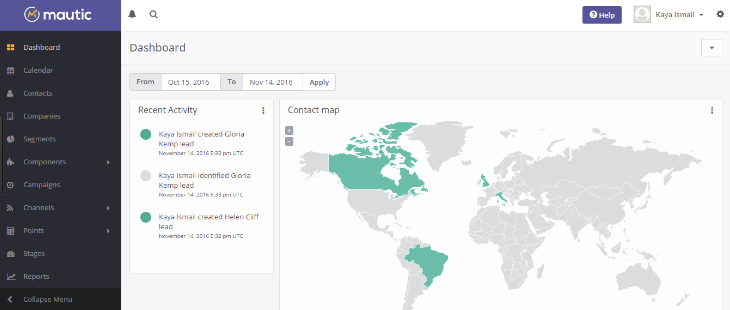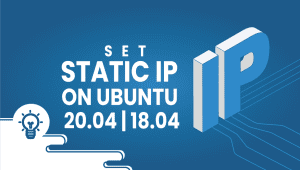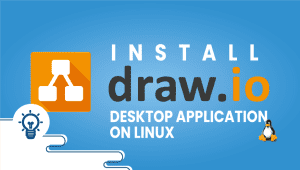Today we will show you How to install Mautic – Free Marketing Automation.
Mautic provides free and open source marketing automation software available to everyone. Free email marketing software, lead management software and more.Mautic is marketing automation software (email, social & more).
Create Database
First, create the database using MariaDB.Create database with name mautic and grant all privileges on it.
mysql -u root -p
CREATE DATABASE mautic;
GRANT ALL PRIVILEGES ON mautic.* TO ‘mauticuser‘@’localhost’ IDENTIFIED BY ‘mauticuserpassword‘;
FLUSH PRIVILEGES;
\q
Prepare PHP
Now it’s time to Prepare PHP for Mautic
To prepare it, install these PHP extensions:sudo apt-get -y install php7.0-fpm php7.0-cli php7.0-json php7.0-curl php7.0-gd php7.0-mysqlnd php7.0-imap php7.0-mcrypt php7.0-mbstring php7.0-xml php7.0-zip php7.0-intl
And edit php.inisudo nano /etc/php/7.0/fpm/php.ini
Change to these lines: Modify to your preferred server timezone
date.timezone = “America/Chicago”
memory_limit = 256M
After this restart php servicesudo service php7.0-fpm restart
Install Mantic
Once you have finished this you have met all the requirements to start installing Mantic.
You can install Mantic by pasting all those commands one by one:sudo apt-get install -y curl
curl -sS https://getcomposer.org/installer | php
sudo mv composer.phar /usr/local/bin/composer
sudo mkdir -p /srv/http/site_mautic/{public_html,logs}
sudo git clone https://github.com/mautic/mautic.git /srv/http/site_mautic/public_html
cd /srv/http/site_mautic/public_html
git tag -l
sudo git checkout tags/2.2.1
sudo chown -R $(whoami):www-data /srv/http/site_mautic/public_html
sudo apt-get install -y unzip
composer install
Now edit /etc/nginx/sites-available/site_mautic and change the linessudo nano /etc/nginx/sites-available/site_mautic
Be sure that is replaced like this:
After editing, save the file and restart nginx
sudo nginx -t
sudo service nginx restart
Now give permission to files with these commands one by one:sudo chown -R $(whoami):www-data /srv/http/site_mautic/
sudo chown -R $(whoami):site_mautic /srv/http/site_mautic/public_html/app/logs/
sudo chown -R $(whoami):site_mautic /srv/http/site_mautic/public_html/app/cache/
sudo chown -R $(whoami):site_mautic /srv/http/site_mautic/public_html/app/config/
sudo chown -R $(whoami):site_mautic /srv/http/site_mautic/public_html/media/files/
sudo chown -R $(whoami):site_mautic /srv/http/site_mautic/public_html/media/images/
sudo chown -R $(whoami):site_mautic /srv/http/site_mautic/public_html/media/dashboards/
sudo chown -R $(whoami):site_mautic /srv/http/site_mautic/public_html/translations/
sudo chmod -R g+w /srv/http/site_mautic/logs/
sudo chmod -R g+w /srv/http/site_mautic/public_html/app/logs/
sudo chmod -R g+w /srv/http/site_mautic/public_html/app/cache
sudo chmod -R g+w /srv/http/site_mautic/public_html/app/config/
sudo chmod -R g+w /srv/http/site_mautic/public_html/media/files/
sudo chmod -R g+w /srv/http/site_mautic/public_html/media/images/
sudo chmod -R g+w /srv/http/site_mautic/public_html/media/dashboards/
sudo chmod -R g+w /srv/http/site_mautic/public_html/translations/
After, setup Email.
sudo apt-get install -y sendmail
Now you have finished installing Mautic.
You can be getting started with Mautic .
There are multiple threads on how to use Mautic as well as common integrations with WordPress and similar sources.
If you have questions you can always ping us on chat or open a support ticket for help.