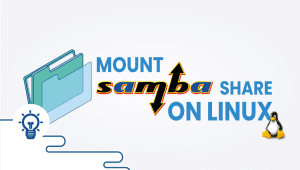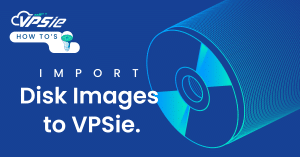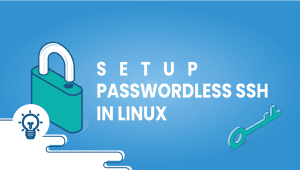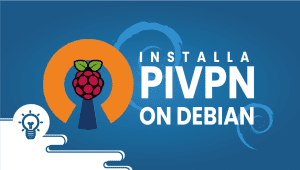Install OSSN One Click Deploy
OSSN, or Open Source Social Network, is a social networking software allowing individuals, businesses, and organizations to create social networking platforms. OSSN is open-source software available for anyone to use and modify for free. OSSN has become a popular choice for businesses and organizations looking to create social networking platforms because it is customizable, scalable, and affordable.
What is OSSN?
OSSN is a PHP-based social networking software that provides a range of features for building and managing social networking platforms. OSSN is designed to be easy to install, configure, and customize, making it an attractive option for businesses and organizations of all sizes. With OSSN, users can create their profiles, share content, connect with other users, and converse with community members.
Why Use OSSN?
There are many reasons why businesses and organizations choose to use OSSN to create their social networking platforms. Some of the critical benefits of OSSN include the following:
- Customization: OSSN is highly customizable, allowing businesses and organizations to tailor their social networking platform to their needs and requirements.
- Scalability: OSSN is designed to be scalable, which means it can easily accommodate a growing number of users and content without compromising performance or functionality.
- Affordability: OSSN is open-source software that is available for free. This can save high costs for businesses and organizations looking to create a social networking platform but need more resources to invest in expensive proprietary software.
- Security: OSSN is designed with safety in mind, providing a range of features to protect users and their data from unauthorized access and malicious attacks.
In this section, we’ll explain how to set up OSSN in one click on the VPSie platform.
It is necessary to register for VPSie in order to use it. Registering for a free account is available via the following link . After funding your account, click the Add a New VPSie button.
Let’s begin by going through each step:
Step 1: Select OSSN from Marketplace
In order to set up, you must visit the Marketplace and select OSSN for your server.
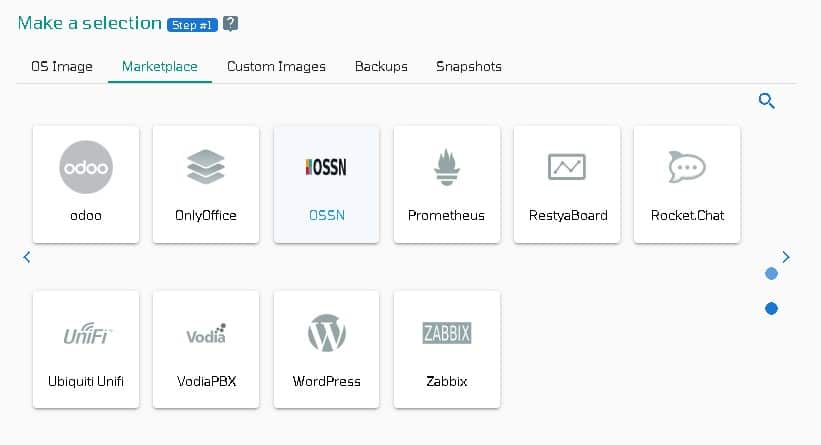
Step 2: Select VPSie DataCenter
Make sure your data center is close to your customers. Data centers should be located close to where your clients are rather than at your own location. In the case of Europeans with clients in the United States, U.S.A. locations must be selected.
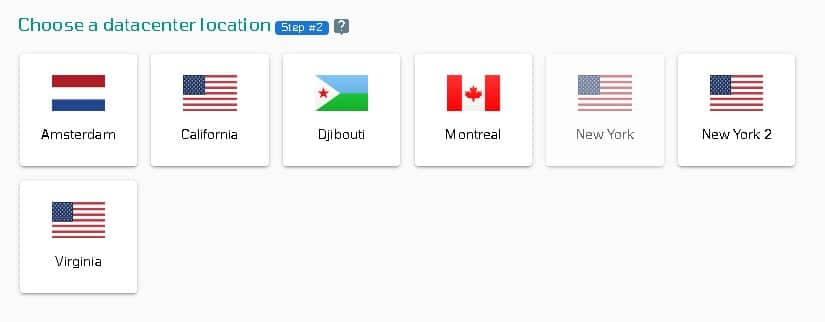
Step 3: Choose your plan category
Choose a plan category and the options within it to determine the best plan for your business.
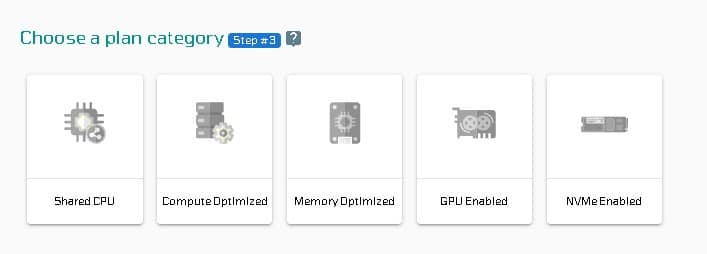
Step 4: Configure your OSSN server’s network and security
We recommend you select public IPv4 when selecting an IP address. VPSie provides you with the option of selecting private from the default Virtual Private Cloud(VPC) or creating your own VPC and assigning an private IP from it.
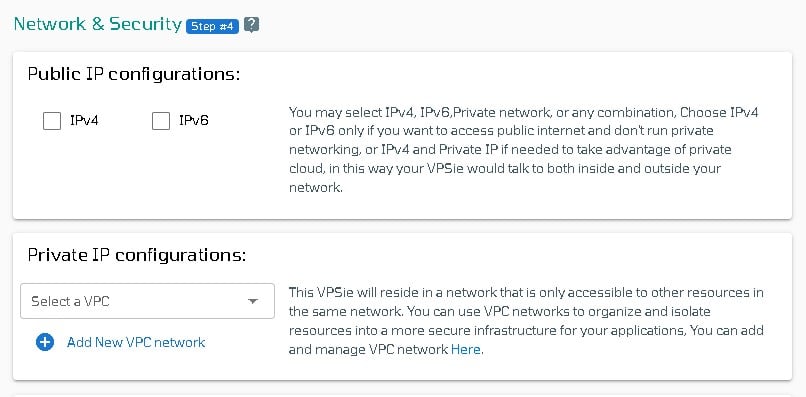
The SSH key and StartUp Script can be added here, as well as new ones that you can create. Note that this step is optional. If you don’t need it, you can skip it.
By selecting from the drop-down, you can add storage to your server in the same way, selecting the storage type and entering the storage size as needed
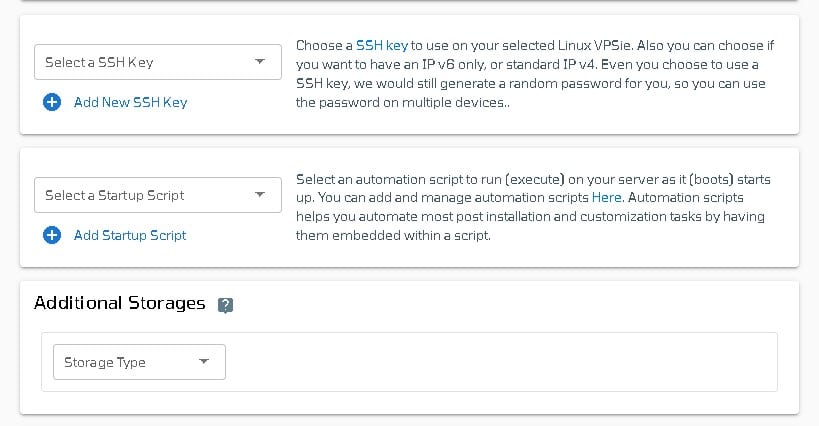
You can edit your hostname on the Hostname tab. By default, VPSie generates one automatically.
You will be given an automatically generated password by VPSie by default. By clicking on the password configure tab and selecting the custom option, you can change your password and add your own.
Create a note and tags for your OSSN server. It is highly recommended that you enable automatic backup.
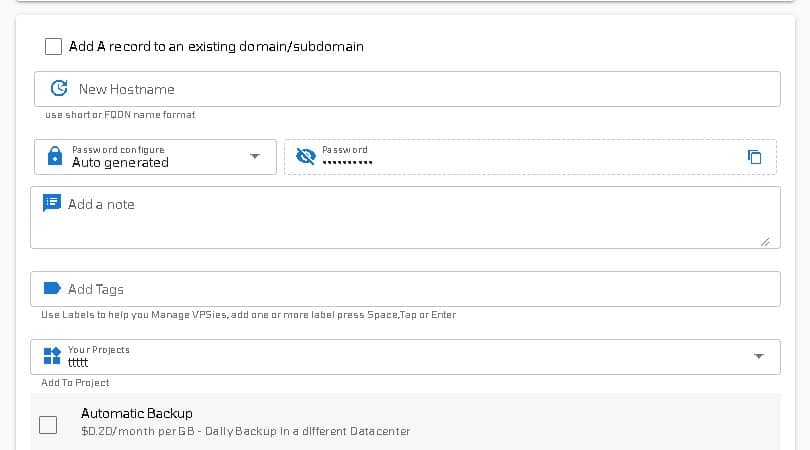
We are offering a very handy feature that allows you to create multiple OSSN servers with the same configuration that we created now. Make use of it if necessary. Lastly, click on the Add VPSie button to create your OSSN server.

It will take no more than a minute for your OSSN server to be operational. You will receive an email with all details regarding the database and server login credentials.
Step 5: Access OSSN
Open your web browser and type your IP or domain to access the OSSN UI. You will be taken to a web installation wizard and complete the installation with the credentials we have emailed you.
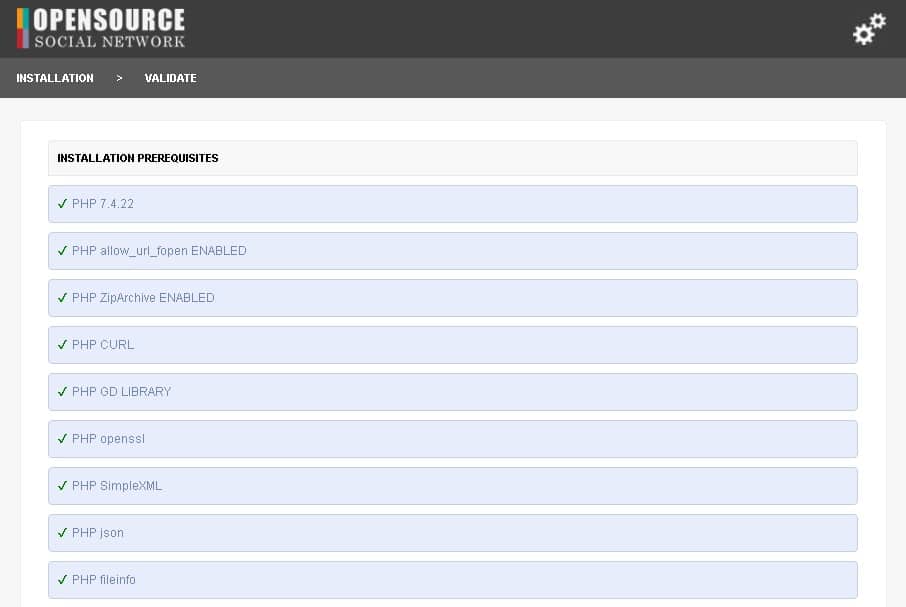

Check the installation prerequisites Click Next.
Then Validate it and click Next.
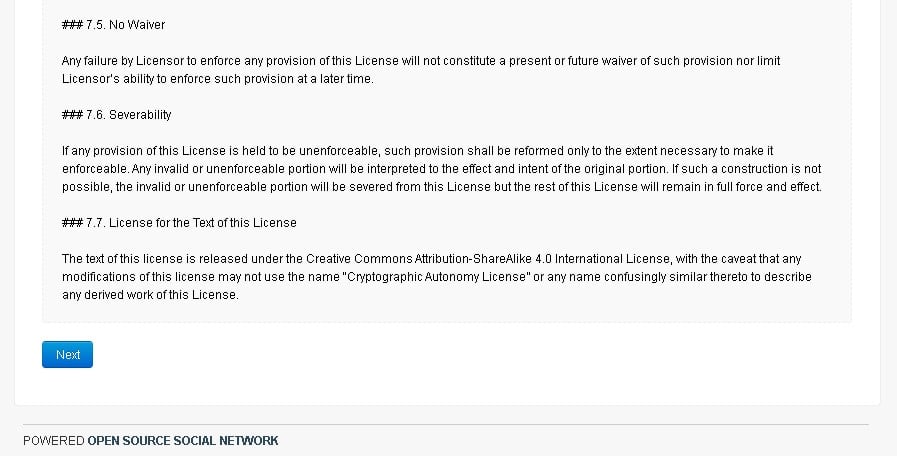
Last, Fill out with your details and install OSSN.
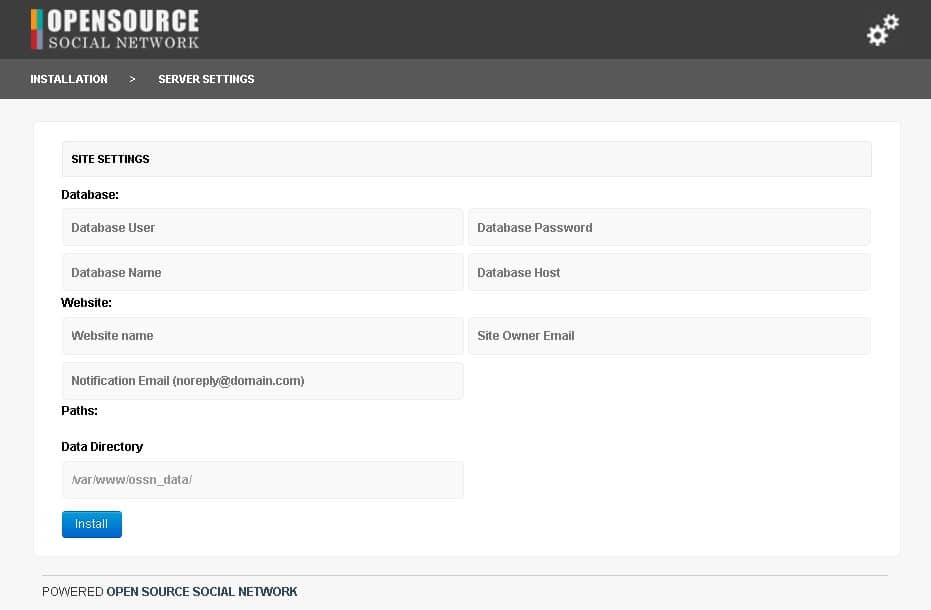
Now enter your account details,
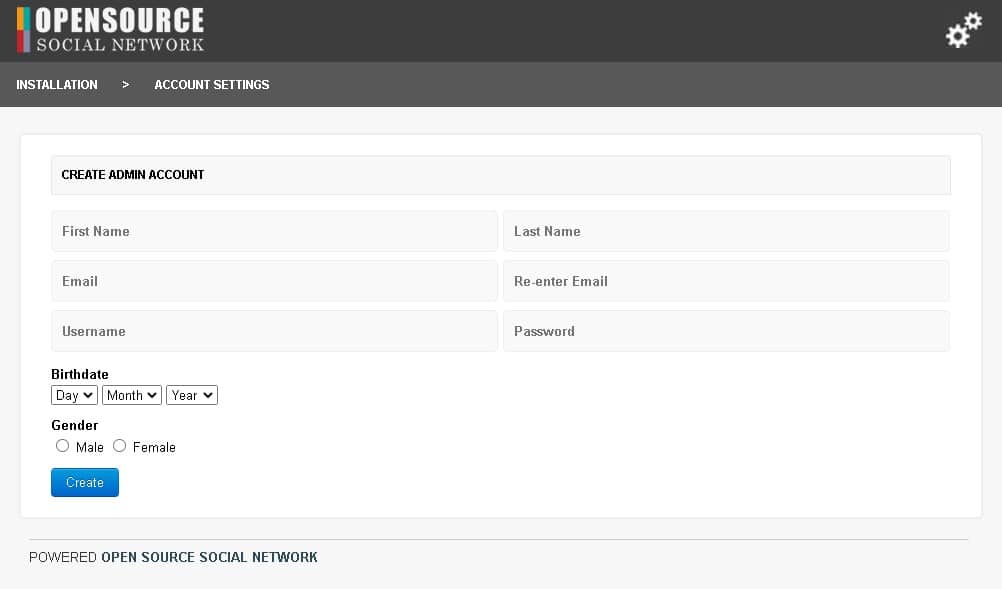
Click on Finish to complete the installation.
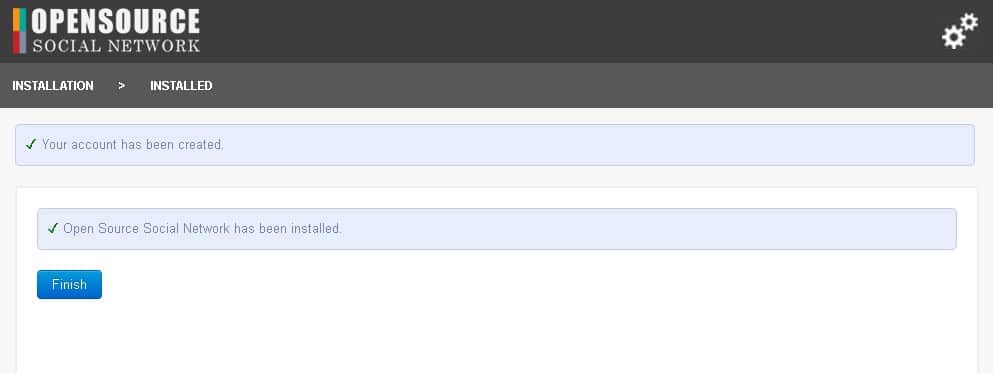
now enter the Username and password you just created before for OSSN and Login.

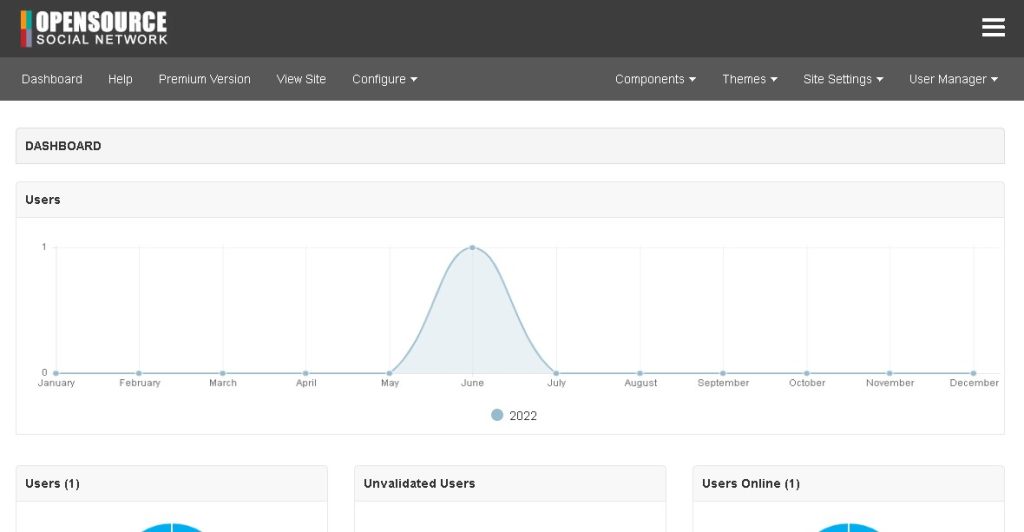
Features of OSSN
OSSN provides many features for creating and managing social networking platforms. Some of the critical features of OSSN include the following:
- Profiles: Users can create their profiles with information about themselves, including their name, profile picture, interests, and contact information.
- Groups: Users can create or join groups to connect with other users who share similar interests or goals.
- Content sharing: Users can share content such as photos, videos, and links with other community members.
- Messaging: Users can send private messages to other users, allowing them to engage in one-on-one conversations.
- Notifications: Users can receive notifications when someone interacts with their content or when new content is posted.
- Moderation: Administrators can moderate content and user behavior to ensure the community remains safe and respectful.
Advantages of OSSN
- Customizable: OSSN is highly customizable, allowing businesses and organizations to tailor their social networking platform to their needs and requirements.
- Scalable: OSSN is designed to be scalable, which means it can easily accommodate a growing number of users and content without compromising performance or functionality.
- Affordable: OSSN is open-source software, making it available for free. This can be a significant cost saving for businesses and organizations looking to create a social networking platform but do not have the resources to invest in expensive proprietary software.
- Community building: OSSN provides a platform for businesses and organizations to build and engage with their communities, strengthening their brand and fostering customer loyalty.
- Data ownership: With OSSN, businesses, and organizations retain ownership of their data, which can be important for privacy and security reasons.
Disadvantages of OSSN
- Technical expertise required: While OSSN is designed to be easy to install and configure, it still requires some technical expertise to use and manage effectively.
- Support: As open-source software, OSSN does not have the same support as proprietary software. Businesses and organizations may need to rely on online communities or third-party developers for help.
- Security: While OSSN is designed with safety in mind, businesses and organizations must be aware of potential security risks and take appropriate measures to protect their data and users.
- Integration with other systems: OSSN may not be compatible with other systems or software that businesses and organizations already use, making integration difficult and time-consuming.
Conclusion
OSSN is a powerful social networking software that provides businesses and organizations with a customizable, scalable, and affordable platform for building and engaging with their communities. While OSSN has its advantages and disadvantages, it remains a popular choice for those looking to create their social networking platforms. With its strong focus on security, flexibility, and community building, OSSN has the potential to help businesses and organizations connect with their audiences in new and meaningful ways.
Explore the OSSN dashboard.
That’s all. Have fun. I hope you found this helpful.
CIDR, Subnet Masks, and Usable IP Addresses : Quick Reference Guide
OSSN stands for Open Source Social Network. It is a free, open source software that allows individuals, businesses, and organizations to create their own social networking platforms.
OSSN provides businesses and organizations with a customizable, scalable, and affordable platform for building and engaging with their communities. It can be used to create social networking sites for specific niches or industries, and offers a range of features to support community building and engagement.
OSSN offers a range of features, including user profiles, activity streams, groups, events, messaging, and more. It also offers customization options, such as the ability to change the look and feel of the site, and supports multiple languages.
OSSN has a user-friendly interface and can be customized to suit the needs of businesses and organizations. However, setting up and managing a social networking site can be complex, and may require technical expertise or support.
OSSN is designed with security in mind, and offers a range of features to help protect user data and prevent unauthorized access. However, businesses and organizations need to be aware of potential security risks and take appropriate measures to protect their data and users.
OSSN may not be compatible with other systems or software that businesses and organizations are already using, which can make integration difficult and time-consuming. However, there are third-party developers who offer integration services and support.