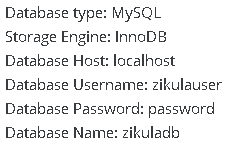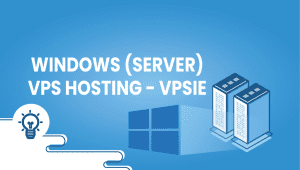Zikula is a free open source web application framework released under the GNU General Public License. It can be used to develop robust, secure, interactive and editable websites and web-based applications. Zikula is written in object-oriented PHP and is fully modular.
It requires a database and may use leading platforms like MySQL, PostgreSQL, Oracle Database and Microsoft SQL Server. Development of the program began as a successor to the PostNuke framework, and as of 2008 replaced it as the focus of all new development.
First, update your server system.apt-get update
apt-get upgrade
After updating, install PHP required packages by run this command:apt-get install php7.0-curl php7.0-gd php7.0-mbstring php7.0-mysql php7.0-intl
Now enable Apache rewrite module and restart the Apache:a2enmod rewrite
service apache2 restart
Install Zikula
Go into /opt/ folder and download Zikula.cd /opt/
wget https://github.com/zikula/core/releases/download/2.0.1/Zikula_Core-2.0.1.zip
Unzip file and send unzipped files to the web directoryunzip Zikula_Core-2.0.1.zip
mv 2.0 /var/www/html/Zikula
Now set ownership to be readable.chown www-data:www-data -R /var/www/html/zikula
After, create a new database.mysql -u root -p
SET GLOBAL sql_mode='';
CREATE DATABASE zikuladb;
CREATE USER 'zikulauser'@'localhost' IDENTIFIED BY 'password';
GRANT ALL PRIVILEGES ON zikuladb.* TO 'zikulauser'@'localhost';
FLUSH PRIVILEGES;
quit
Now create zikula.conf, move it to sites-enabled, and edit it.touch /etc/apache2/sites-available/zikula.conf
ln -s /etc/apache2/sites-available/zikula.conf /etc/apache2/sites-enabled/zikula.conf
vi /etc/apache2/sites-available/zikula.conf
To zikula.conf add those lines:
ServerAdmin [email protected]
DocumentRoot /var/www/html/zikula/
ServerName your-domain.com
ServerAlias www.your-domain.comOptions FollowSymLinks
AllowOverride All
Order allow,deny
allow from allErrorLog /var/log/apache2/your-domain.com-error_log
CustomLog /var/log/apache2/your-domain.com-access_log common
Remove 000-default.conf and restart Apache:rm /etc/apache2/sites-enabled/000-default.conf
service apache2 restart
Now open your web browser and navigate to your server like as http://yourdomain.com or http://yourIPadress/.
Complete the easy instructions and be sure that the database that you created is the same within the wizard.
You have successfully installed Zikula in Ubuntu 16.04.
Enjoy Zilka!
Zikula is a free, open-source content administration system (CMS) that permit you to create and manage websites, blogs, online stores, and more. Ubuntu is a popular Linux-based operating system that provides a stable, secure, and reliable platform for hosting web applications like Zikula. Using Zikula on Ubuntu allows you to leverage the power and flexibility of both technologies to create dynamic, scalable websites and web applications.
Installing Zikula on Ubuntu is easy. First, you must install the required dependencies, including Apache, MySQL, and PHP. Then, you can download the latest version of Zikula from the official website and extract it to your web server directory. Finally, you’ll need to configure Apache to serve Zikula and create a MySQL database for Zikula to store its data. Many step-by-step guides available online can walk you through the installation process.
While Apache is the most commonly used web server for hosting Zikula, it is possible to use other web servers like Nginx or Lighttpd. However, you may need to modify your server configuration and rewrite rules to work with these web servers. It’s recommended to use Apache if you’re new to Zikula or web development in general.
Yes, you can customize the look and feel of your Zikula website by installing themes and extensions. Zikula has a large and active community of developers who have created high-quality themes and extensions that can add new features and functionality to your website. You can find these themes and extensions on the Zikula website and install them using the built-in extension manager.