On this page, you can access the activity log detailing all actions taken on your VPSie server. The log may span multiple pages, and you can navigate through them using the bottom bar. Adjust the number of records displayed per page and move seamlessly between pages. The top bar, located above the events log, enables you to export the log to either a CSV or PDF file by clicking on their respective icons.
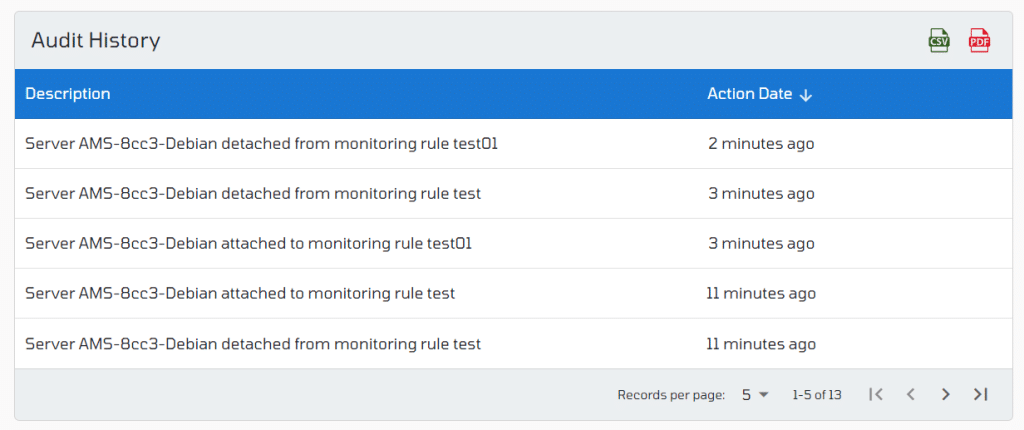


The First 1 orders gets free discount today! Try Sign up on VPSie to get a chance to get the discount.